Are you looking to learn about SEO and how to get ranked in Google or are looking to give your blog’s traffic a welcome boost? Well, that’s lucky as you’ve found this SEO for Bloggers guide to help you out.
I’ve taken the time to get you all of the most important details you need to know about SEO.
This guide is specifically designed for beginners who are just getting started to get to learn about SEO for bloggers. You’re going to be learning about strategies that are working now, and different trends that you need to follow this year too.
If you are hoping to get ranked in Google and learn effective SEO strategies, then you are going to love this guide…
Table of Contents
Search Engine Optimisation - The Fundamentals

Let’s start with what SEO actually stands for, which is Search Engine Optimisation. It is a process where you optimise your blog and the content on that blog in a way that makes it stand out, both for the search engines and people who are using the search engines, so that Google (and the other search engines) will show it on top for the keywords you are trying to rank for.
By optimising your content in the right way, you’ll see your content ranking at the top of Google, which is your ultimate goal if you are wanting people to find your blog.
If you want to excel in SEO, then you need to make the right website for the right people!!
If you want your blog posts to rank at the top in the search results, you will need to write your content in a way that matches what people are looking for. This is known as “search intent”. If you are able to satisfy the intent of the searcher, then that is when you know you’ve done a good job as a blogger.
Why Should I Learn SEO for Bloggers?
SEO is a form of free traffic, so the more prudent question is, why would you not want to learn SEO if you are a blogger. If you are going to want to get your content to the top of the search results within your niche for what your target audience are searching for, then you are going to want to know how you optimise your content for SEO.
Optimising your blog for the search engines is the best way to grow your traffic over time.
You can get quick spikes of traffic to your website through paid ads or social media, but as soon as you stop paying for the traffic, you lose the traffic just as quickly. You also need to ensure you are effective in your intent for paid ads to work profitably.
But by learning SEO, you have a long-term strategy that will pay in the long run as you will keep getting free traffic every day, as long as you keep on investing time into creating the right content for your target audience.
It’s important that you position yourself with the goal of being number one on Google for your keywords, as a blogger. These days, everyone uses the search engines to find what they need.
Basic SEO Terms
When discussing SEO, there are several terms that will come up in the conversation, which might have you looking puzzled when we do. So, to get started, here are a few of those terms that you need to be aware of, when learning SEO for bloggers…
- On-page SEO is the stuff you do on your own website, from using certain words in your content, using relevant images and optimising them, to technical aspects like the way your site is coded.
- Off-page SEO is the stuff you do to promote your website and improve its authority in the search engines, such as getting backlinks from other authority websites.
- Backlinks are like votes that you get from other websites. Google considers these when considering the authority of your website, they act as signals to say your content is good enough to be ranked at the top of their results. The more quality backlinks you can get, the easier it is to rank.
- Black Hat SEO are the techniques that will get you on the naughty list, as they violate Google’s policies and can actually get your site penalised (as in unable to rank in Google). Black Hat SEO may bring short-term success, but you won’t stay at the top for long. Google will soon notice and kick you off the results. Totally not worth it!
- White Hat SEO is all of the good stuff, as in the opposite of Black Hat. It’s SEO done the right way. Stick to this method for long-term success with your blog.
These terms should help you get going for now, so let’s move onto the understanding how the search engines work…
How The Search Engines Work
If you want to know how to get ranked in Google and SEO for bloggers, then you are you going to need to know how the search engines work too.
In this section, we’ll also talk about how people are using the search engines, how it all works. This includes ranking factors, algorithms, and different features of the SERP’s or search engine results pages.
It all sounds really complicated, but it isn’t as difficult as it might sound. The basics are that the search engines have bots, which are sometimes referred to as spiders, that crawl through the contents of a web page.
Once they have crawled your blog post (for example), Google will use the information it found and compare it using its algorithms to determine where it should rank in the search engine results pages.
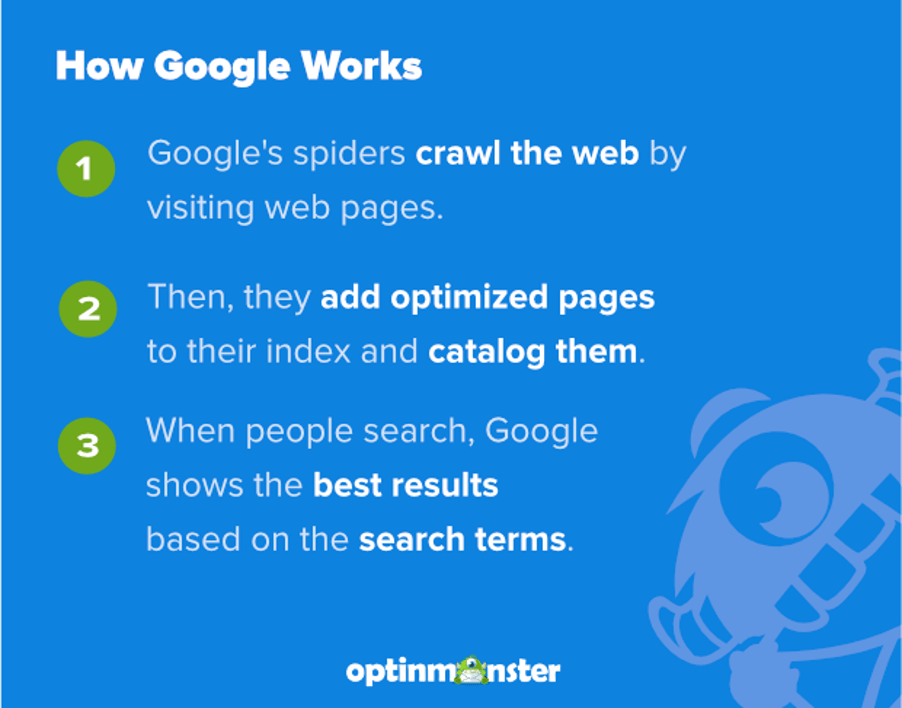
If you can optimise your blog post correctly, then the bots will like what they see when they crawl your page against the relevant keywords that you were aiming to target and rank you accordingly. Whether this is the case will depend on the algorithms Google uses, and the other search engines (like Bing & Yahoo), which we will discuss shortly…
Search Engine Ranking Factors
Google uses ranking factors to determine where your blog post should sit… Well, actually they use over 200 different factors to determine where your blog should rank…
Don’t worry, you don’t need to know all 200 of them. We’re only going to focus on the most important ranking factors that you need to know…
Here’s the list of the most important ranking factors:
- Referring domains
- Organic click-through-rate (CTR)
- Domain authority
- Domain relevancy
- Mobile usability
- Dwell time
- Total number of backlinks
- Content quality
That list isn’t in any particular order, by the way. They are all just factors that you need to know a little more about…
Here’s more information about each of them to help you get going with SEO for bloggers…
- Referring domains are the other websites that link to your website. If you have a high authority domain that links out to your blog, this will help increase the authority of your website. Which will hopefully also boost your rankings.
- Organic click-through-rate (CTR) is the number of times the searcher clicks on your page after searching for a keyword. A higher CTR shows that people are liking the look of your blog and it’ll help boost it up the search results.
- Domain authority is the authority of your website, which gets built up over time by getting quality backlinks and publishing more high-quality content that is optimised for the search engines.
- Domain relevancy is all about how relevant your website and your content is to the topic you are targeting. For example, if you had a tech blog, then you would find it easier to rank for tech-related content. If you were to start adding irrelevant content, like blog posts about food, etc. you would find it harder to rank for this different topic.
- Mobile Usability refers to how easy is your blog to use on a mobile device. Google uses mobile first bots, so if your blog isn’t optimised for mobiles, it will rank lower. You should always optimise your content for mobile devices, from web hosting to your overall user experience.
- Dwell time talks about how much time does a visitor spend on your website. For example, your blog is ranked in 5th on the first page of Google and a visitor clicks through to your blog (instead of the 4 above you). They take the time to read your blog post, meaning they spend more time on your blog post. Your content has satisfied the user’s intent and they leave your site, but also don’t go back to the search results to keep on looking. Google will consider this against your rankings and then you might get moved up as a result.
- Total number of backlinks is the number of links to your website from other websites.
- Content Quality is the one thing that you have total control over, and is probably the most important. The better and more relevant the content, the better your chances of getting ranked in Google. This is where the foundation of SEO starts!
Search Engine Algorithm Updates
From time to time, the search engines have a refresh of their algorithms. They are always looking at how to ensure the most relevant and helpful content ranks in the right place for people to find it. Google makes a lot of changes, quite regularly. You may have heard of people saying they have been impacted by this algorithm update. Whether that be good or bad.
You only thing you can focus on is to ensure you are producing high-quality content and following the basic Google guidelines, then you shouldn’t really have anything to worry about.
I would just say that when getting started with SEO, just factor in that there may be times you will be greatly rewarded by Google. Then there will be times you might get a loss in rankings sometimes too, even if you were doing everything right.
Just be patient, keep doing the right methods and satisfy your visitors intent with good quality content. You’ll find if you can keep doing that, you will get more of the boost, rather than the loss.
Features of Search Engine Results Pages
There are several elements to the Search Engine Results Pages (SERPs) these days. They no longer just include a list of ten URLs for you to click through too. Google has added more features to improve the overall user experience. You have probably already noticed some of these already, like featured boxes, ads, image carousels, etc.
Here’s some of the most common rich snippets you’ll likely see in the SERPs:
- Featured snippet
- Answer box
- Carousel (images, videos, products, etc.)
- Image pack
- Map pack
- Sponsored features (Google Ads, flights, shop on Google)
- Top stories
- Knowledge graph
- Events
- Sitelinks
If you’re going to target any of them, the featured snippet is the one to go for… This will give you a huge boost to your traffic. I’ll go through this more later…
Ok, so now we know what SEO means and know how Google and the other search engines work, it’s time to move onto the stuff that you need to know to ensure your website.
I’ve covered a little off about what on-page SEO means. This is about making sure everything about your website and your content is optimised to get ranked in Google. So, in the next section, I’ll go through how you actually achieve this.
This is changed a lot over the years, and it frustrates me that you find guides online that still show you the wrong way to do it, as in the black-hat SEO we talked about earlier. Gone are the days where you can just stuff your chosen keyword into the content as many times as you could to get ranked.
Google has got smarter over the years, and understands what good content is. So, we need to ensure our content is relevant and helpful. This means you need to understand more about the user behaviour and engagement.
Let’s go onto our On-Page SEO checklist
On-Page SEO Optimisation Checklist

This checklist is there for you to consider whether you have done each of these before you press the publish button. Don’t publish and then edit later, as this will affect the user experience. Create your content, have this checklist there ready to go through. Once you’re happy, you can then publish your content to the world…
1. Research Keywords for Your Blog Post
Once you’ve got an idea for your blog post idea, you are going to need to do some keyword research around the topic. This will help you understand how people are searching for the topic on Google.
By doing effective keyword research, you can find keywords that are high volume with lower competing sites.
But you will also need to understand the intent behind the user searching for that keyword too. It’s much easier to write your content if you understand the intent, so that you can also ensure your content is ideal for that particular reader.
Simply put, keyword research is the first and most important aspect of your SEO strategy, and cannot be ignored. I’ll talk to you about keyword research later – you can click here to skip to keyword research section.
2. Optimise Your Blog Post Title & Subheadings
After you have got your keyword for your blog post, you need to include that keyword within your title, subheadings and throughout your content.
This doesn’t mean you put it at every opportunity, that would be keyword stuffing. You have to use them naturally, and only include it where it makes sense or fits well within the content.
Whilst your goal is to get ranked at the top of the search engines, it the reader of the blog post that will determine whether your content is useful or not. You have to write for your audience, and then for Google.
The only meta tags you should worry about are the meta title and meta descriptions. You should use your keywords within both of these. This is easy to do, if you’re using the All in One SEO (AIOSEO) plugin.
With the AIOSEO plugin, you can easily set the page title and meta description manually, or you can make sure of the pre-made tags.
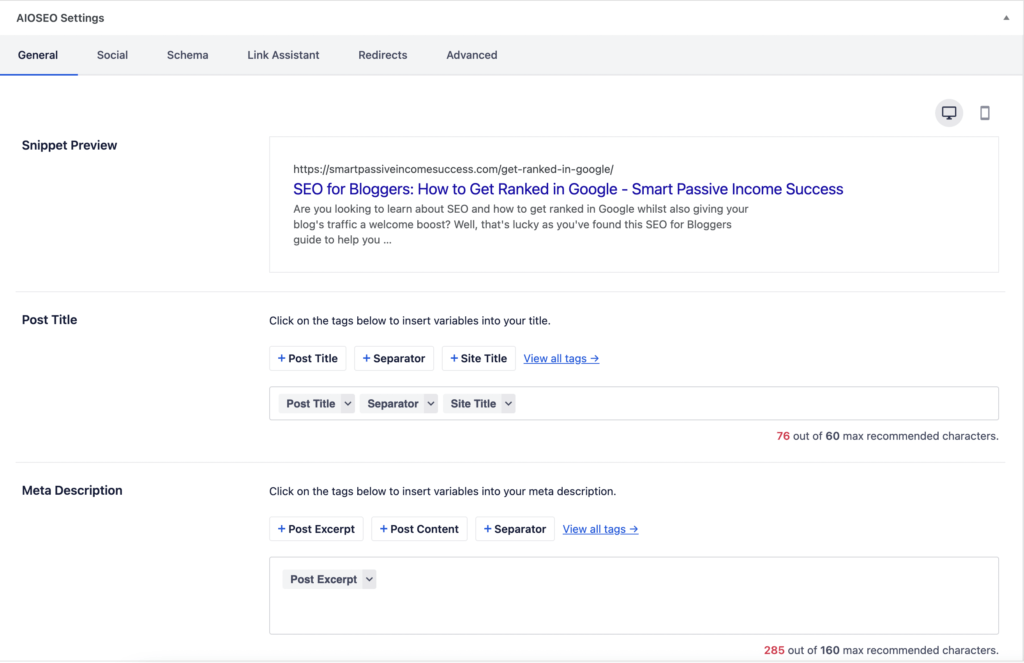
There is also a snippet preview, so that you can see what your page title and meta description will look like in the search results. As well as previews for how it will look in your social media channels too.
There are important because ensuring it is engaging with your audience will help improve that CTR (click-through-rate). Which is one of the important ranking factors, we spoke about. You need it to be right and encourage people to want to click it.
3. Use Readable URLS
This is another important aspect if you want to get ranked in Google. You don’t want your blog post URL’s to look off-putting, like the example below:
https://example.com/2022/post347e7a349f6
This doesn’t particularly give the reader a lot of confidence. It also doesn’t tell Google what the content is about. Instead, you want your URL’s to be user-friendly, like:
https://example.com/seo-guide/
Just by looking at the URL, someone should be able to determine what your blog post is about.
If you want to ensure your URL’s are proper in WordPress, you can log into your WordPress dashboard, and click on Settings >> Permalinks. Then ensure that “Post Name” is selected, as per the screenshot below:
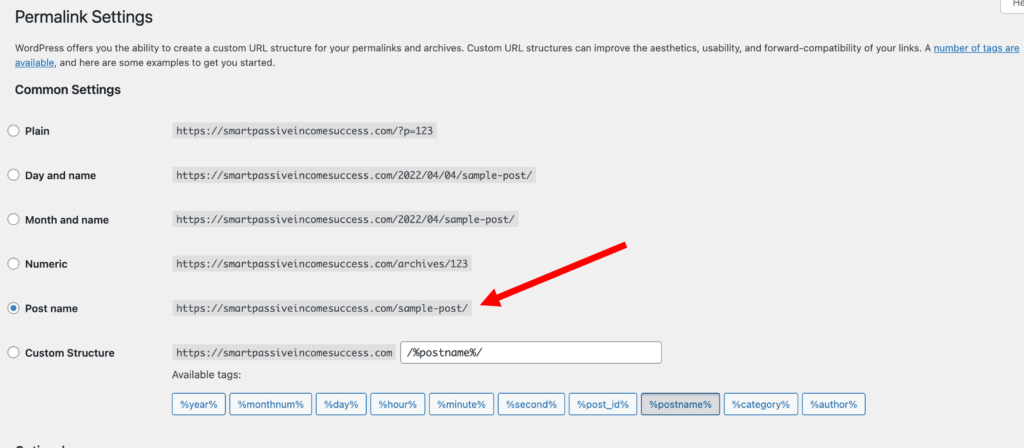
One thing to note is that, your URL will typically default to your whole title you are wanting in WordPress. But you can go to the right hand side of your blog post and edit the permalink itself. So instead of this post appearing as the full title, I’ve shortened it to “Get Ranked in Google”. You can do the same…
4. Add Visuals To Your Content
People don’t want to find a wall of writing when landing on a blog, so ensure you add images and videos to your content to help engage your visitors and reduce the bounce rate, increasing the amount of time they spend on your blog too.
This will all send great signals back to Google to say, that your blog is what they were looking for, which is all good stuff for getting ranked in Google.
When adding images, ensure you add an “alt text” to your images. This is how you ensure Google knows what the image is about. It will also help to get your images included in Google results for your keyword too. Being on Google Image search will help bring more traffic to your blog.
But ensure you always optimise your images, so that you don’t affect the time it takes to load your site. If you use large files for your images, it can really slow your website down, which is another ranking factor you have to consider.
There are many plugins you could consider for image optimisation, like TinyPNG or Kraken Image Optimiser. Tools like these will help ensure your images are always optimised. But always consider the starting size. You only need it to fit on a laptop screen or a mobile phone, you don’t need an image size that you could have a full size poster created from it.
Related Post: How to Find Free Images for Blogs
5. Link To Other Blog Posts on Your Site
You want to create a network of internal links on your website. Internal links are great for keeping people on your site, as they move between relevant blog posts on your blog. By having people stay longer on your site, means more good signals that go back to Google.
This helps great a better user experience too, as they explore your blog to learn more. And from an SEO perspective, when you properly place internal links, it helps Google understand your website structure, what your content is about, and which pages are the most important too.
Ideally, each post shouldn’t take more than two clicks to teach from your home page.
6. Ensure Your Blog is Mobile Friendly
When you start thinking about how most people are now searching the internet… that means you have to have your site mobile friendly… Almost 60% of searches on the search engines come from mobile devices, such as smart phones and tablets. This means you have to ensure your website is optimised for the mobile experience.
Google actually looks at the mobile version of your site to determine where it sits in the rankings, even for searches that are done on laptops, etc. This is referred to as mobile first indexing.
So, if your website doesn’t work great on a mobile device, or is super slow, it won’t rank well. Even if most of your traffic comes from those searching on desktop.
It’s important to have a responsive design, that looks good on any theme. You need to factor in your web hosting and your site speed too to ensure you are not getting slowed down at any point. You also need to ensure your website still looks good when you view it on a mobile device.
If you want to create a blog that has mobile friendly web hosting, check out out top recommended web hosting.
7. Optimise Your Content for Voice Search
Along with more people searching on Google via their smartphones, there are more searches done via Voice searches too. Voice searches has increased by up to 35x since 2008 and 41% of adults now perform at least one voice search per day. About 20% of all mobile searches are done through voice too.
To ensure you are future proof, you need to ensure you are optimising your content for voice search too. To get your content to popup in a voice search, you are going to need to get ranked within the top 3 results for that target keyword.
Another effective alternative, is to get your content to appear in a featured snippet. 4 out of 10 voice search results come from something appearing in the featured snippet.
To help this, you could also include a question and answer within your content. Or, you could add a FAQ or frequently asked questions section to your content.
8. Work To Get Your Content Into Featured Snippets
Featured snippets in a way are better than even ranking first for a keyword. They are effectively called “position 0”. This is also why you want to optimise your blog content to appear as one.
These are the boxes that appear at the very top of the search results, like the example below:
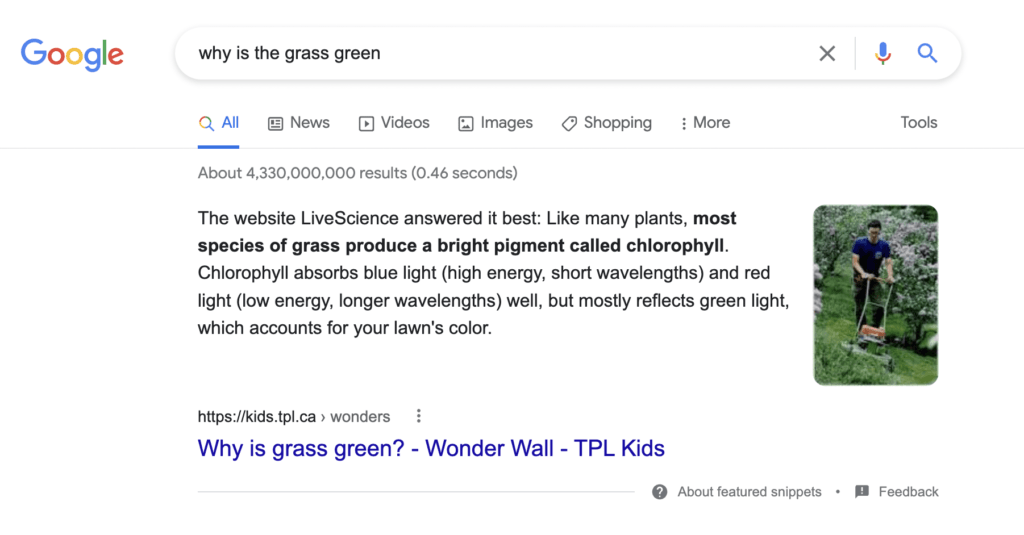
This is the best place you can be, as a report completed by Ahrefs shows that 13% of all search results now show featured snippets. This makes it incredibly important that you are optimised for your content to hopefully appear as one.
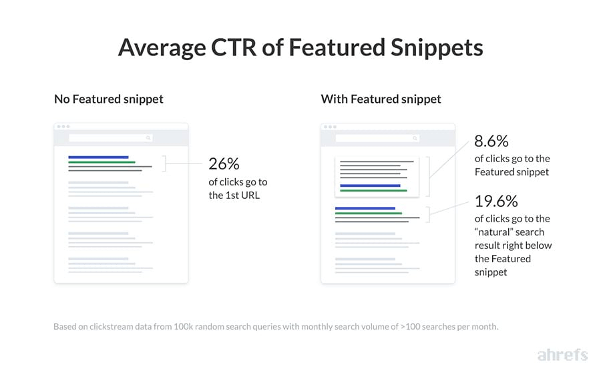
It’s definitely a spot you want to aim for, so how do you go about getting your content to appear as a featured snippet?
First you need to focus on getting your content to get ranked on the first page of the search results. Then you can work on optimising your content and your formatting to get the snippet.
There are some types of content that get featured more within the featured snippets, and are types of content you could create:
- “How to…”
- “Best of…”
- “What is…”
- “Who is…”
- “Why is…”
It basically comes down to question related types of blog posts. These have a higher chance of getting your content into being a featured snippet
9. Encourage Engagement On Your Blog
Another factor to getting ranked in Google is your user experience and the engagement of your readers. I’ve found that encouraging people to write comments on your blog posts can also help with rankings.
It shows Google and the other search engines that people are interested in the content and want to add a question, or maybe some experience and it also gives you another opportunity to reply to these questions, etc. Which helps you show your an authority within your niche.
But it also adds more content to your blog posts too. Whilst you may be targeting a single keyword with your content. All of your content is considered when those Google bots do their searches.
The more content you have, the more opportunities you have for ranking. All important when it comes to SEO for bloggers.
So, encourage readers to write a comment, ask a question, share a story or an experience.
It’s important to remember, it’s the user experience that is the ultimate test for whether your blog will achieve what you are after, and not necessarily Google.
Content Marketing & SEO

Is your intention for learning SEO for bloggers as part of your content marketing strategy?
Content marketing is primed to help you with your SEO strategies. They compliment each other very well. You also need to ensure you consider your SEO strategy when designing your content.
As there is little point having great looking content if you don’t optimise it in a way so that people can find it!
That is why you need create unique and high-quality content that is optimised for the search engines to get the results you want to take your blog to the next level…
This also helps you get more backlinks and increases the overall reach of your content.
Effective Types of Content For Your Blog
We’ve already discussed the need for your content to be tailored towards the intent of the searcher. I’ve also mentioned that it needs to be high-quality and unique. But I want to stress that point a little more and particularly on one point – duplicate content.
A big no-no is copying and pasting someone else’s content. We all do research and we might find great blog posts that we would like to do on our own blog. But the worst thing you can do is just copy and paste it straight into your blog.
If duplicate content is found on your blog, you might as well kiss it goodbye, as it will not rank in the search engines.
So, finding a research blog and you thinking about how you can improve on the topic, make it your own is fine. Just don’t try to go the lazy way, as it will have consequences for your blog.
Right, as for the types of content you can add to your blog, there are a few types that do seem to get more traction than others.
The main types you should go for are:
- Research based content with original data
- List posts and tutorials (how-to, etc.)
- In-depth guides
- Visual posts – infographics, images, videos, etc.
These are the main types of content that seem to get the most backlinks and engagement. Try to come up with a list of blog posts you could add that fall into one of these groups. Video is a good one to get into, as more and more people are searching on YouTube these days…
How Long Should My Blog Posts Be?
This will ultimately depend on the topic and the message you are trying to put over. You have to remember you are writing for the visitor (real person) and not just the search engines (bots).
But you cannot simply just ignore those bots as you need them to get your content in front of that user in the first place. So, there is a good rule of thumb that is backed up by some data.
According to a study completed by Can I Rank, the word count of blog posts that were ranking within the top 3 was more than 1,000 words.
By reading that, you have a better chance of getting your content to rank in the top 3 positions by having more that 1,000 words in it.
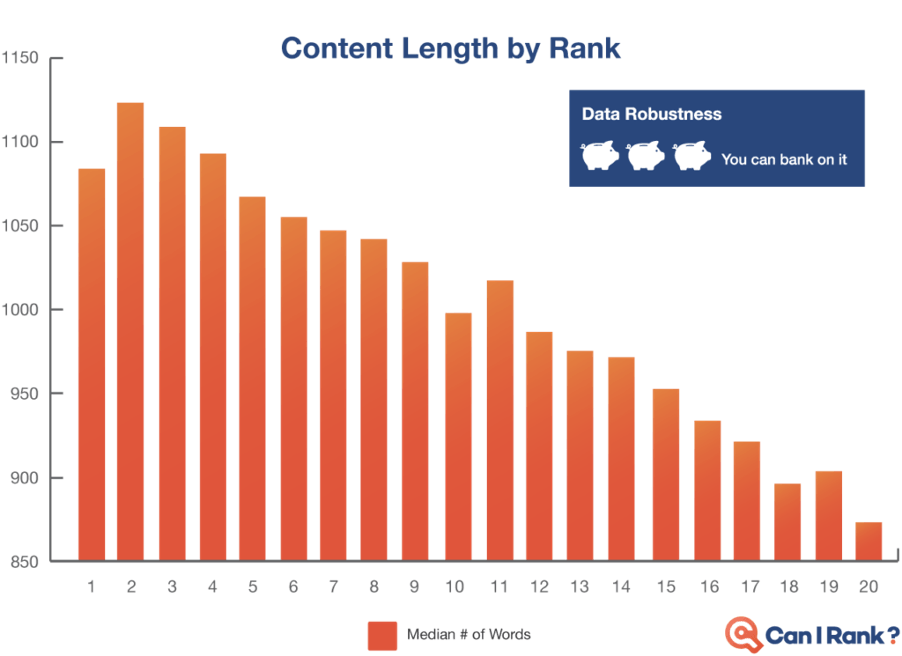
That being said, writing words for the sake of it will not help you either. It needs to be content that is highly relevant to the user and the topic you were targeting. Do you unlock the user intent within your post and provide them the help they needed to answer their questions, or solve their problem.
Sometimes it will take longer than 1,000 words. Sometimes it will be less. Keep that in mind when creating your content.
How to Do Keyword Research

Keyword research requires you to first look at some broader ideas within your niche and then come up with more specific keywords to target with your content marketing strategies.
There are many different SEO tools out there, some with advanced features to help you rank within the search results. But for now, I’ll show you a free and easy way to do some basic keyword research.
Once you have an idea for your topic, go ahead and type it into Google search. This will bring up a list of suggestions that Google see often for that term. Something like this…
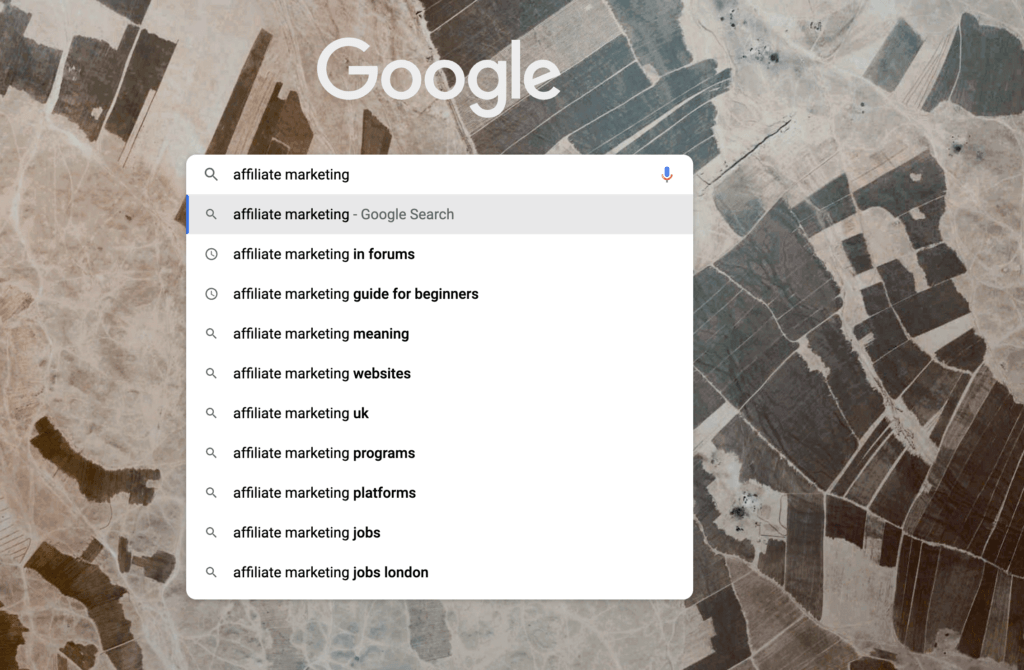
It’s important you don’t discount any of the results, as Google wouldn’t show these results if they weren’t being search often online.
You can try using different variations of keywords and write down the results. You can also try the alphabet soup technique, where you add different letters from the alphabet to see what different keywords appear.
By doing this, you will come up with a huge lists of topics you can research some more. Now, what do you do with this list of topic ideas you’ve found? How do you shortlist them?
How to Choose The Right Keyword
There is still some more analysis you need to do with this list of keywords, to ensure you are giving yourself the best chance of getting ranked in Google.
Tools like Jaaxy, can help you get the information you need to decide whether it’s a good keyword to go with…
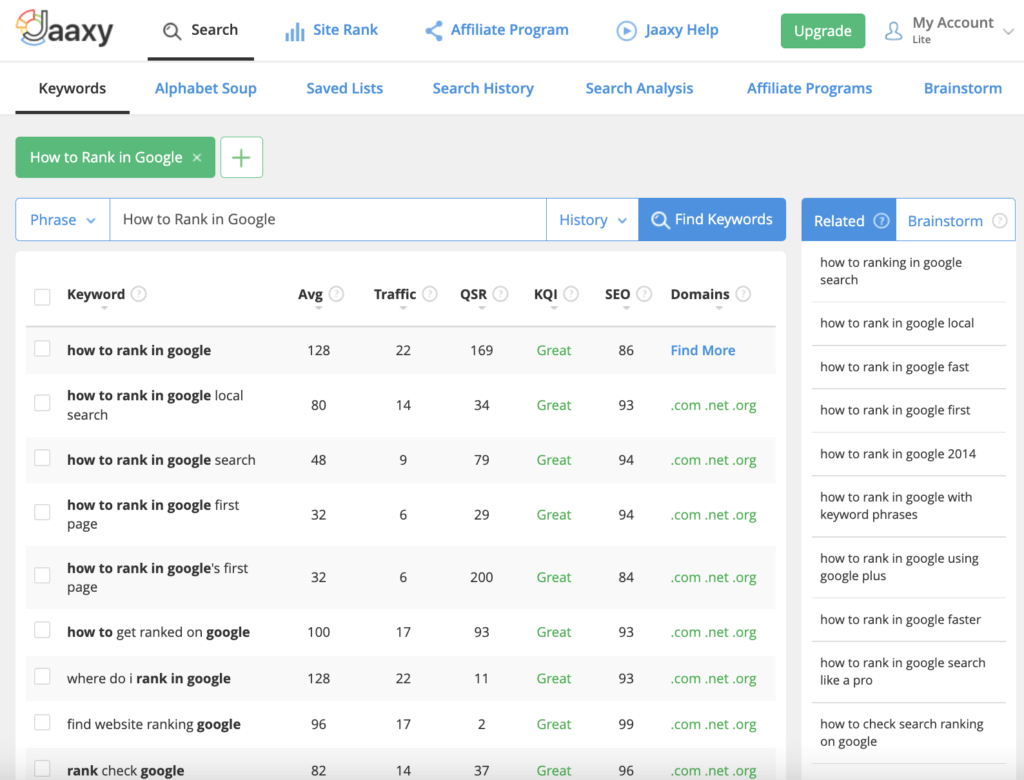
- AVG – number of searches a month for that given keyword
- Traffic – the amount of clicks you can expect if you can rank number one for that keyword
- QSR – This gives you the number of other blogs that are competing for that same keyword
- KQI – A traffic light indicator for whether its a good keyword to go with
- SEO – a score out of 100 to also let you know whether it’s a good keyword to go for.
I use Jaaxy myself and it’s a great way of understanding whether it’s a good keyword to go after. I tend to work on the rule of picking keywords that have more than 100 average searches a month, and less than 100 competing blogs.
It’s not an exact science, but it beats blindly using keywords without knowing whether it’s being searched at all by people.
Semantic Keywords
Semantic keywords are the keywords that are related to your primary keyword. They can also be referred to as LSI (latent semantic indexing) keywords.
You can include these keywords within your content to make it more complete. To find LSI keywords, go to LSIGraph. From there you can enter your keywords and acquire a list of related keywords for your blog post.
Always remember not to stuff tons of keywords into the blog post, especially if it isn’t done naturally. You’ll only get your blog penalised for keyword stuffing. This website optimisation technique is an old and outdated one.
Link Building

Link building is an effective strategy for SEO for bloggers. This is where you get links from other websites to aid in increasing your website’s authority.
These links act as a vote and the more of them you can acquire, the more authority your website will have. But not all backlinks are good, so you need to know the difference between a good one and a bad one.
A good quality backlink should…
- Come from a high authority website
- Have a relevant anchor text to your keyword
- Be on a relevant website
- Have the “do-follow” attribute (I’ll discuss this shortly)
- Come in from a unique referring domain
You can learn more about link building here… but here’s a brief overview.
Why Is Link Building Important?
Google has come out and actually stated that backlinks are amongst their top 3 ranking factors. You’ll naturally get some by publishing great content, but if you can actively go out and get some too, it will help with your traffic growth too.
Do-Follow Links and No-Follow Links
There are a couple of different types of external backlink. These are do-follow and no-follow. You want to get the do-follow ones, as these are the ones that will help you with rankings.
No-follow links don’t pass on any authority. This is due to the publisher saying to Google, they want to link to the page without vouching for the site or its quality.
Most of the links you get are do-follow links, unless you get them from comments sections, press releases, profile links, or paid advertisements.
If you’re able to get a high number of good quality backlinks, then there is a higher change of your content ranking in the SERPs on page one.
How to Build Quality Links
Here are some popular ways you can try to build up some quality backlinks to your blog.
Resource Pages Link Building
The first one on the list is to find websites that list useful resources. Once you’ve found them for your respective topic, you can reach out to them to ask them to link to your content. The more resourceful your content is, the more chance of it getting approved to be added to the list.
Here are some search operators that you can use in Google to find resource page link building opportunities:
- “Keyword” + inurl:resources
- “Keyword” + inurl:links
- “Keyword” +inurl:useful-resources
- “Keyword” + “helpful resources”
- “Keyword” +”useful resources”
- “Keyword” + “useful links”
Take the time to make a list of these resource sites and then reach out to them to link to your best content.
Link Roundups
Websites regularly send out a list of valuable websites and resources. They are referred to as link roundups as this is usually done either weekly or monthly.
All you have to do is to reach out to these sites and ask to be included in the next roundup. If your content is good enough, you’ll get a backlink in the roundup post.
Spying on Your Competition
Another tactic you could employ is to spy on the other blogs within your niche and see where they are getting links from. Find a few, and then create content that is better than theirs and then reach out and ask those sites to link to your content instead.
How to Get Ranked in Google - Conclusion
There you have it, our SEO for bloggers guide teaching you how to get ranked in Google. I’m hoping it’s given you a good starting point for understanding search engine optimisation.
If you have any questions or feedback, then please write to me in the comments section below. I’d love to know what you thought of my guide. Have you got any other tips to add regarding SEO?
You might find these other guides useful like how to start a blog, our ultimate blog post checklist, or finding images for a blog…




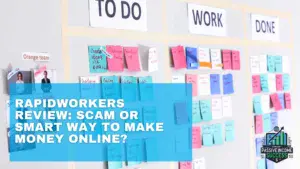

Hey, this article is rich in content, I have always wanted to know more about SEO and how to get ranked on google, but most articles online do not detailed information like you have presented it in this article, SEO can be quite confusing especially for beginners like me but I appreciate the fact that you explained everything very well step by step. I find this article to be very useful as I press on to get ranked on google. Thanks !
Hey Maybin,
I’m so glad you found my guide useful!! SEO is a huge topic, which puts a lot of people off as it sounds complicated. But the best piece of advice I can give you is to create content for the end user and ensure it is high quality. It needs to solve a problem. Follow the guidance in this post and it will rank well, as long as the people who find it get value from it.
All the best,
John
I really like the Keyword +inurl suggestion you made, I wish you were doing the Online certification classes, what the hell am I paying Kyle for? Just kidding, but seriously, that’s a huge help, don’t know why I can’t find any training about it!
Definitely will take the WordPress link shortening techniques to heart as well. I used to use Pretty links but then I heard that it is a bad idea to use that plugin from somewhere, do you agree?
Definitely will start checking out more information on semantic keywords as well. Thanks for this post, it has been really helpful.
I can already tell your website will be a huge authority!
Hey David,
thanks for checking out my blog, glad you found it useful!! I personally feel Prettylinks does have a use, especially for affiliate links. But you don’t need to use it for every post. That might be the confusion.
Using it for affiliate links, stops them looking ugly. But you do have to be careful, as some platforms don’t let you do it. Amazon, for example don’t like you shortening or hiding their URLs.
I use prettylinks for my affiliate links. My only advice is be open and honest about them to stay on track, and then people will accept your affiliate links.
Everyone will have an opinion, but I find that it definitely has a benefit.
Hope that helps?
John
Thank you for this!
It’s definitely true that SEO requires continuous updating and knowledge of the latest trends in order to stay ranked on Google. There are the basics and there are the little details that help amplify your effort.
Relying on what you’ve worked on a year ago that worked for you then might not necessarily work for you now.
You really have written a detailed article and I have learned new things as well. I will personally see to incorporating more of semantic, related keywords into my contents more often and of course, how to get my contents into featured snippets.
This is not just for beginners alone, it is also useful experienced bloggers, because frankly, we learn every day.
Well done!
Femi.
Hey Femi,
thanks for checking out my blog post! Glad you found it useful! The key to doing anything is to constantly learn and adapt. The online world is ever-changing and we need to keep up, if we want to ensure our blog is successful…
John