Looking for the ultimate blog post checklist to ensure all of your blog posts are awesome?? Then, look no further as we have exactly what you need here.
Getting the most out of your blog post the first time around is important to ensure it gets great rankings in the search engines. But it also needs to be perfect for the person who’s going to read it.
It’s not something that can be answered in a single sentence. It actually takes a lot more to give you what you need. But this 32-point checklist will help you ensure each and every blog post is right before you hit that publish button.
So, let’s not waste any more time and show you what’s within this guide…
Table of Contents
You might want to grab a cup of coffee before you start this guide, as it’s in-depth but will give you everything you need.
But if you still feel like you have questions after reading it, feel free to reach out and contact me here.
The Ultimate Blog Post Checklist for Bloggers!!
Let’s get going with our blog post checklist for bloggers!! If you follow these steps and combine them with some awesome content, you will have yourself a perfect blog post!
1. Identify Your Target Audience
Before even considering writing a blog post, you need to understand who you are writing for. This should hopefully have been part of your research when choosing the niche for your blog. But it’s not always as easy as that. You may have an ideal audience that you are targeting when you get started.

But as you start getting traffic, you may find that the people finding your blog is not the same “avatar”. If you’re just starting with blogging, then picking an ideal target audience will help you make sure your content is ideal for them.
But be prepared to tweak your content, as you start getting analytics that detail who is coming to your blog.
2. Know The Purpose Of your Blog
The ideas you have for your content need to also fit in with the purpose of your blog and the niche that you are going with. Starting with a niche helps you break into the online world, and then later is when you can start broadening your content.
So, if you are targeting a specific audience within a niche, then your blog posts need to be ideal for them. There are some opportunities to go off-topic, but the majority of your blog posts need to fit the purpose of your blog.
If people find your blog and if something doesn’t quite fit or it’s not relevant. They will leave your site and find the information they need elsewhere.
- It’s always important to focus on who you are writing for.
- What solution are you providing to help them?
- Is it relevant to your purpose and your target audience?
- Are you offering them something valuable?
These are the two important things you need to keep in mind when starting to research the topics you are going to write blog posts on.
3. Think of a Great Topic
With those points in mind, it’s time to research topics on which to write your blog post. If you’re struggling for topics to write about, you can always use a tool like Answer the Public. This will give you loads of ideas about the types of questions people are looking for, related to your niche or topic. Here’s an example of one I used related to blogging. This is one of the topics I am offering content on, so it’s a good example to show you…
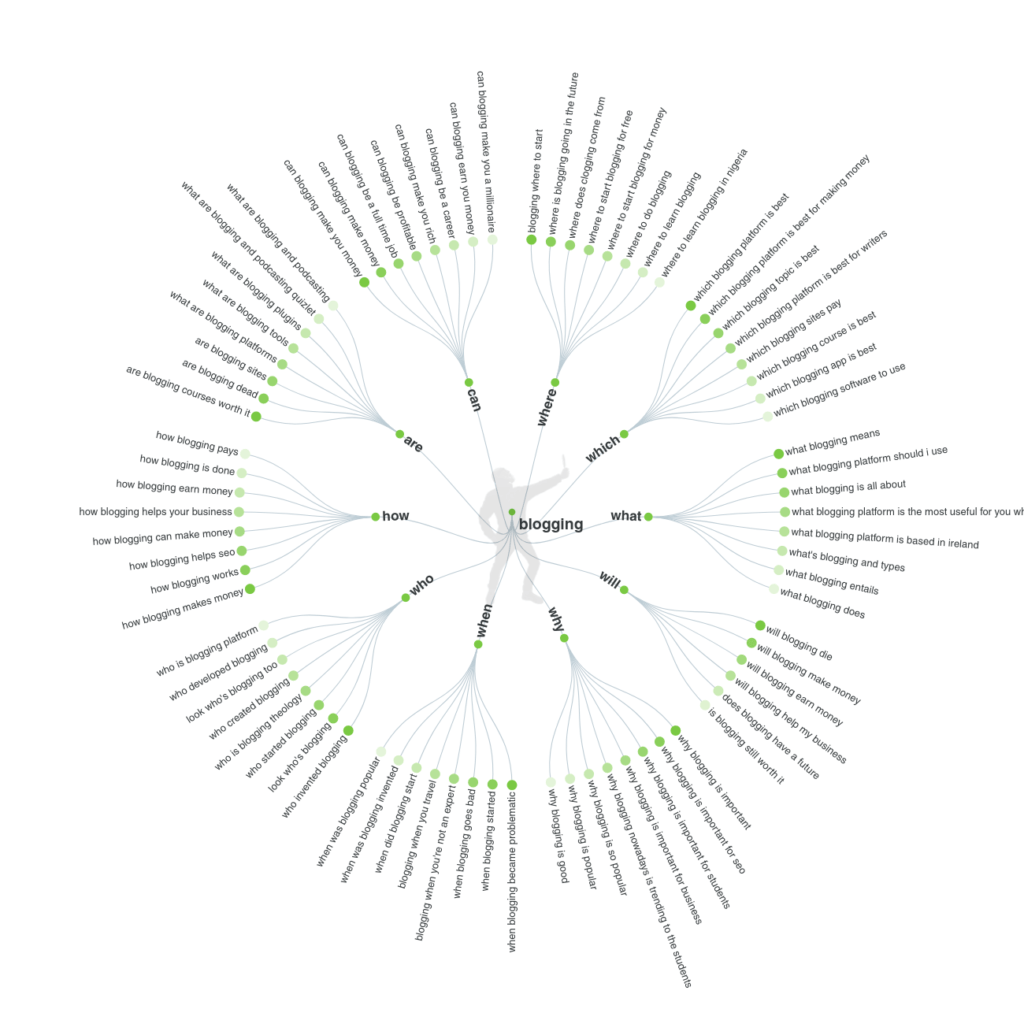
You can also use the Google Instant tool, to see what others are looking for help with related to your niche.
If no one is searching for help or information on a topic, then it’s not worthwhile for you to write any blog posts about it.
Take the time to research some ideas for topics you are going to create content about. These can be quite broad at this point, as we will narrow it down in a moment with some keyword research.
If you take the time to do this point, you can come up with loads of ideas which can help you create a content calendar for a while. Or even a series of blog posts that are all related to each other. (Which helps keep them on your site longer).
4. Do Keyword Research Properly
Now that you’ve got the right topic for you to write a blog post about. It’s time to do some proper keyword research. By doing some keyword research, you can narrow down which specific keyword you are going to target with your blog post.
This will help you stay on topic. So, if you were to go with how to start a blog as your keyword. You know that you need to nail that specific topic with your blog post.
There is also the fact that keyword research allows you to see if people are searching for that term when they search on Google.
There are some free SEO tools and some paid tools. But the key is to get some details to help make your decision. If you’re going to take the time to research and write a blog post, you need to know if it’s worth the effort, right?
Use a Keyword Tool Like Jaaxy...
We use Jaaxy, and it’s a tool that we use daily and would never write a blog post until we’ve checked out the keyword and topic on Jaaxy.
Keyword tools give you an insight into the number of searches a month there is for a keyword. It also tells you how many other blogs are competing for that same keyword term. You want a good keyword that has people searching for information or help on that topic. But you also want one that doesn’t have too many other competing blogs either.
I tend to go with keywords that are getting at least 100 searches a month, and less than 100 competition. In Jaaxy, this is described as AVG (number of searches a month) and QSR (Quoted Search Results) which is the number of sites competing for that keyword.
Below is an example of the research I did for “how to write a perfect blog post”.
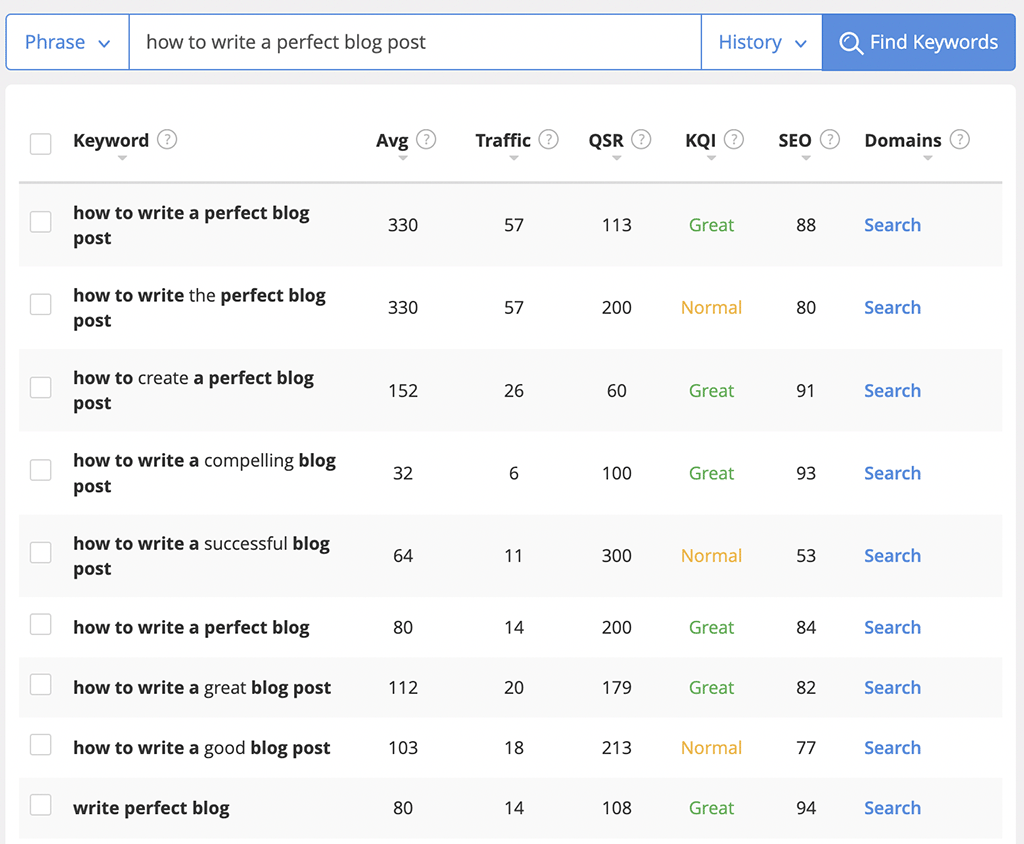
Using a tool like Jaaxy helps speed up the process of picking keywords to use for your next blog post. Looking at the examples, you can tell whether it’s a good idea to use a keyword.
- how to write a perfect blog post – good searches and ok competition, although it doesn’t fit with the 100 and 100. It’s not a hard and fast rule and if you can create better content than what is out there, you’ve got a good shot at it.
- how to write the perfect blog post – a lot more competition than the other term, but good average searches
- how to create a perfect blog post – above the 100 monthly searches and only 60 competing sites – is a good option
- how to write a compelling blog post – 100 competing sites, and yet very few searches a month
To write the perfect blog post, ensure you do some keyword research to figure out your ideal keyword for your blog post. It’ll also help you with your SEO, which is how you get your content ranked in the first place.
5. Create a Catchy Headline
Now, you should have your topic and keyword to base your blog post on and now we can start getting to the bit about actually starting your blog post.
Your content can be the best there is on the web, but you need to get people to your blog to get them to see it. So, you need to draw them in with a catchy headline. One that sets your blog aside from all of the others when someone searches for that term.
If you can get your blog post onto page 1 of Google, that is a great achievement. But what sets yours apart from the other 9 results and all of the ads that might appear.
You Need to Grab Their Attention!
This will be down to your headliner and meta description (the bit that appears underneath your headline. I’ll happily admit, I’m not the best at this always. But there are plenty of guides that help bloggers out with this. Here’s one I found, that gives a good guide on how to create a great headline.
You only have a few seconds to grab their attention, so make it a good one. There is a clever way of understanding the strength of your title, is by using a title generator. I use the MonsterInsights’ Free Headline Analyser. It’s a free plugin too.
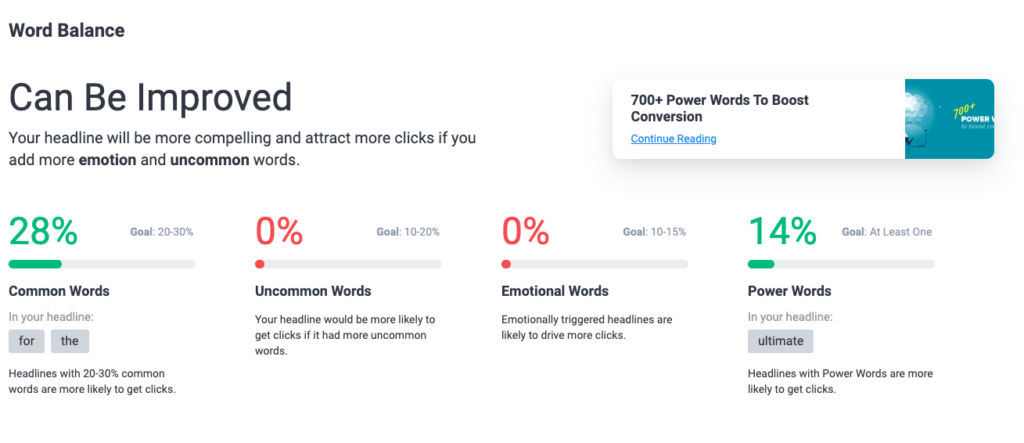
6. Create the Content Outline
Before you get cracking with the content, work on the outline of your content. Go through and see what sections you are going to include, and which topics you are going to be covering. This will help you break up your content and then also help you with your sub-headings.
I find this easier to help me stay on topic and ensure I cover all of the things I want to include in your blog post.
It might be a step-by-step guide, it includes a list of all of the important steps. This will then help you when writing your content to stay on topic.
This is also a good idea to think about any images or videos you might want to include within your blog post to get your points across too.
7. Your Introduction Needs to Be Great & Grab Their Attention
Just like the headline for your article, you need to get anyone who clicks on your link to stay on your blog post. So, your introduction needs to be to the point and get the attention of your reader.
People have such a short attention span and they also lack patience. So, give them something that doesn’t turn them away and ensures they think they will get all of their questions answered in your blog post, without going elsewhere.
If they don’t like what they see, they will just hit that back button and that will make your bounce rates high.
I’ve found that it can sometimes be a good thing to write your introduction after creating the rest of your blog post. You can then come at it from an informed position. You now know what your blog post gives the reader, and so you can write an introduction that gives them an insight into that.
You might have noticed this when checking out other blog posts, that the introduction is often what you read before deciding on whether to keep on scrolling. Have you ever started reading a blog post and thought… “Nah, I’ll go elsewhere…?”
Well, how are you going to ensure your blog post doesn’t do that?
Start out with a sentence that really engages with your audience. If you can get your readers to feel connected to you straightaway, that is your ultimate goal.
8. Stay Focused On Your Topic
When you’re writing your blog post, ensure you stay on topic. Start drafting your blog post based on the outline you created earlier. By following your outline, you should stay on topic easier.
Stay focused on your topic, and don’t go off on a tangent, or mix in other topics. Talk about one thing at a time.
This helps you keep your readers focused and engaged. Another advantage of doing this is it helps with your rankings in the search engines. Google will know what your content is going to be about based on your keyword and topic.
If you aren’t actually writing about that target keyword, and people don’t engage with your content. Then your rankings will be hit.
9. Add Subheadings to Boost Engagement & SEO
Use Subheadings in your content will help break up the content and grab the attention of readers looking for specific details. It helps boost engagement. People will not read your content word for word, but subheadings help them find the stuff they’re looking for.
Subheadings keep your blog post organised and it’s also easier to read. Both readers and search engines will understand what your blog post is about from the subheadings too.
Like I said, not everyone is going to read your blog post word for word, so subheadings help keep them engaged with the different parts of your blog post is about.

Don’t forget to include your keyword within your subheadings too, as this will help with your rankings. The higher your blog post ranks, the more traffic you’re likely to get to your site. Check out our SEO for Bloggers guide for more tips on ranking your content in the search engines.
10. Use Short Sentences & Small Paragraphs
Keep your sentences short, so they are easier to understand. And that goes for your paragraphs too. Long paragraphs with long sentences can be tiresome to read.
It’s also known as a “wall of text” that just puts your reader off. They don’t want to carry on reading it, as it just seems off-putting.
The other consideration is that most people are reading blog posts on their smartphones. So, even a small paragraph with 3 sentences can seem like a “wall of text”.
Try to limit your paragraphs to about 2-3 sentences at most. There is also nothing wrong with a paragraph that just has one sentence.
It’s wrong when you are writing a formal paragraph, like a dissertation. But there is nothing wrong with it in a blog post.
This is about writing as you talk, so there is nothing wrong with single-sentence paragraphs.
11. Create Bullet Points Where Relevant
A great way of breaking up your paragraphs and grab the attention of your readers, is through using bullet points.
If you have a list of tips for a specific point, then using bullet points can be a great way of getting this over to your readers.
They also help stop the scrollers as they see bullet points as a key takeaway from your blog post. They tend to stop to check them out.
12. Write in a Conversational Tone
When you’re writing a blog post, don’t do anything formal. This isn’t something you are submitting to an exam board. It’s just a conversation with someone about the topic they want help with.
Write it like you are talking to a single person. It makes them feel like they are having a conversation with a friend. This helps you create a connection with them, and them with you.

Don’t worry about using words like “I” and “you”. I mean, you would use them if we were chatting, so use them in your blog post.
Another tip would be to write like you talk. For example, use don’t instead of do not or you’ve instead of you have.
You can even start conversations with conjunctions, ask rhetorical questions, etc.
It’s easy to think you have to write as you did when you were at school. But trust me, regular people are not looking for a formal report that helps them. They are looking for an opinion from a real person. Like you…
13. Use 8th Grade Language
If you start using complicated terms or jargon in your blog post, then you’re likely to get your readers to switch off.
If they don’t understand your blog post, they are going elsewhere.
You’re going to get loads of people reaching your blog. This includes people from all different levels of education. There will also be many that don’t speak English as their first language. Your post needs to be easy to read for anyone.
If they cannot read your blog post easily, they will not try too hard to read it. Especially when there are other blog posts to fill the gap.
To keep your blog post easy to read, stick to writing easy sentences. Long and complicated sentences tend to mix the meaning and can also throw your readers off track.
14. Aim for At Least 1,000 Words
To get your blog post read, you need to ensure it fits for your target audience. But it also needs to please the search engines. That is the way you get your blog post to the top of the search results. That brings traffic.
To do this, you need to ensure your content is exactly what the reader wants. But it also needs to be in-depth. That doesn’t mean complicated. But it provides enough detail for a complete beginner to get the answers they need.
The ideal length for a blog post is at least 1,000 words. Longer posts tend to get more shares on social media. It is also the ideal length for the search engines too.
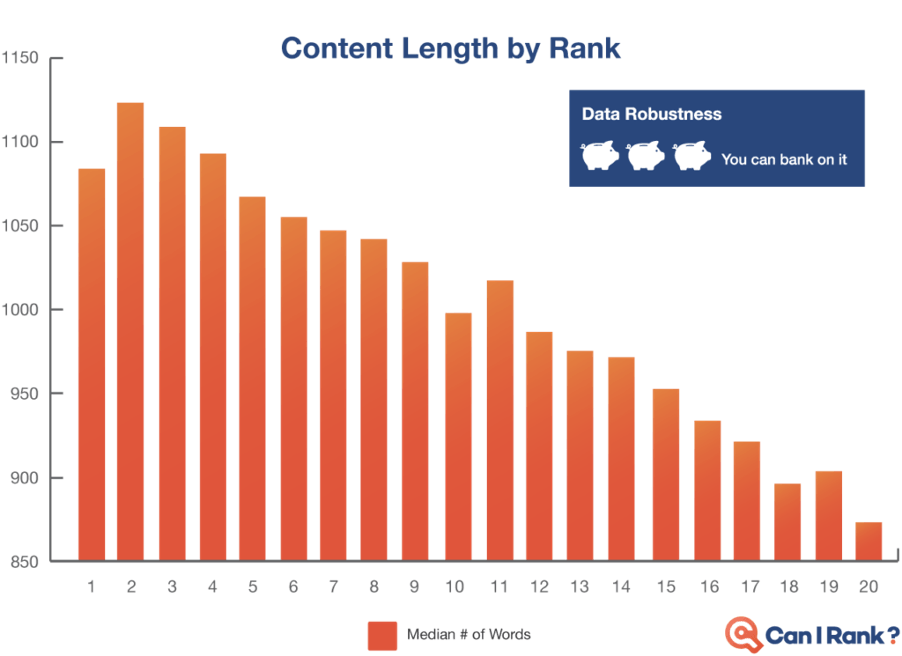
Don’t go writing words for the sake of it. But if you can write a blog post that is longer than 1,000 words and is all relevant to your reader, then you have a much better chance of it ranking higher. And being right for your readers. Stay on topic and provide value.
15. Focus on Beginners
When you’re writing your blog post, keep beginners in your thoughts. Blog posts work better when they offer simple, workable solutions for your readers.
The majority of your traffic will be beginners. Readers that are looking for help with specific topics or problems.
This means it’s important you keep your blog posts beginner-friendly. By establishing yourself as a blog that offers easy-to-follow solutions, then you will be more likely to get people coming back to your blog to learn more…
16. Don't Copy & Paste Other Blogs Content
When you’re doing your research, you should be checking out the competition. Who else is already ranking for your chosen keyword? What are they offering the readers and how can you improve on it?
But if you are ever tempted to just copy and paste their content, then don’t!!
Plagiarism is a serious matter. Aside from these bloggers taking you to court for using their content. You’ll also find that Google doesn’t tolerate duplicate content. If your blog post is the same as someone else’s, yours will not rank in the search results.
If you wanted to include a quote or link to their blog, then a better way would be to paraphrase it. If you’re tempted to include exact words, then be sure to quote the source and give credit to them.
17. Check For Spelling & Grammar
Don’t forget to proofread your blog post!
Ensure you check for any spelling mistakes or any grammar errors that might put your readers off. Grammatical errors can be a major reason why someone leaves your blog without finishing it.
I don’t like it when I find grammar errors, as it shows the author has rushed their writing.
If you don’t want to look unprofessional or lose readers, then make sure you proofread your content. I know this might be harder if English isn’t your first language, or if you’re not great at spelling, etc.
But you can get a free browser extension from Grammarly and then you’ll never need to worry about it going forward…
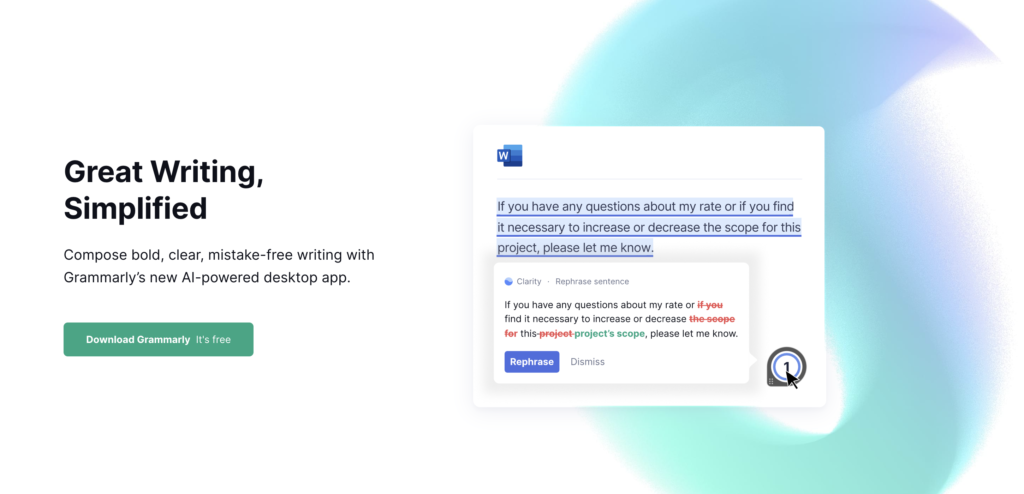
18. Read Your Blog Post Out Loud
This step will help you understand if your blog post sounds conversational. It also helps you spot any errors, as we tend to scan to read in our head.
But when reading out it loud, it slows us down to catch any issues. if you’re not confident, there are tools you can use in your computer settings to read text out loud which will also help you understand how your blog post comes across.
19. Include Media Content - Images or Videos
A blog post full of text with no images or videos is a dull affair. An image to get your point across is sometimes much better than a wall of text. A video for a tutorial, followed by a step-by-step written guide is also a great way of engaging your readers.
There are also different formats of images you can use too. Like gifs, screenshots, infographics, etc. This will help keep your readers engaged and help them understand your ideas better.
20. Optimise Your Images
When adding images to your blog post, make sure you optimise them.
Images should be optimised for a couple of things:
Speed
Using large image files can really slow down your website. A slow website will put readers off and go elsewhere. When you upload your images, ensure they are optimised to be as small as possible without compromising on its quality
Search Engine Optimisation
Optimising your images for SEO is a must, as it’s another way of getting traffic to your blog. When you do a search on Google, images with the relevant alt tag might appear too. It’s another way of improving your rankings too.
So, How Do You Optimise Your Images?
The first thing you should do is to ensure you resize your images and then compress them before you upload them to your blog.
Here’s a short video that shows you how you can do it prior to adding it to your blog post…
Remember to add a descriptive name to your images too. This will help Google understand what your image is about. It also helps if you can include your keyword in the title too.
But don’t overdo it, as this may be seen as keyword stuffing. Which can harm your SEO.
When you add images to your blog, ensure you add an alt text and title for your images. The alt tag should describe what the image is showing and use your keyword if relevant and makes sense.
See our SEO guide for Bloggers for more hints and tips.
21. Write a Conclusion For Your Blog Post
Don’t forget to finish the conversation with your reader. Don’t just end the blog post! You wouldn’t leave a conversation with your friend without saying goodbye, right?
So, you will need to write a conclusion for your blog post that sums up the topic and the reader’s next steps. This helps provide the reader with some closure to the blog post.
22. Don't Forget Your Call to Action
That next step for your reader will typically be a call to action (CTA). This tells the reader what they should do now.
It could be:
- read a related blog post
- write a comment or question
- sign up for your email newsletter
- get a free guide
You ideally want to go with one CTA per blog post. This way you can focus your attention on getting your readers to take that specific action. If you give them too many options, they end up taking none of them.
I found this great guide on how to create the perfect call to action for some tips.
23. Grab Their Attention With a Great Looking Featured Image
There is a theme when it comes to blogging and that is about grabbing their attention. You have a couple of seconds to grab them with your headline, then there is your content. But a great way of drawing them in is also about a featured image.
People are visual in nature, so most people decide to click on your post based on how attractive your featured image is. So, you need to ensure it looks great.
Not sure how? You can check out our guide on where to find images for your blog.
24. Optimise Your Post for the Search Engines (SEO)
You should always focus on writing your content for the reader. But you cannot forget about making sure you optimise for the search engines too.
There are a few things you need to make sure are on your list. Like adding relevant internal and external links to support your content.
- An Internal Link is about adding links to other posts that are on your own blog. Think of it like creating a network or a spider web that links all of your blog posts to each other.
- An External Link is when you add links to external or other blogs. If you can link to authority sites that help your readers, it will help your own SEO.
Bloggers often get concerned about external links, as they see it as pushing your reader to go elsewhere. But you cannot think of it that way.
If you are providing them with really helpful stuff on your blog and providing them links to even more resources elsewhere. This both helps your reader feel confidence in you and helps boost your SEO rankings.
Make sure you link to at least one external link from an authoritative source.
Other things that can help your SEO are using the categories and tags within WordPress to help organise your posts and tell Google what it’s about.
I would also recommend using the All in One SEO plugin to help optimise your blog posts ready for the search engines.
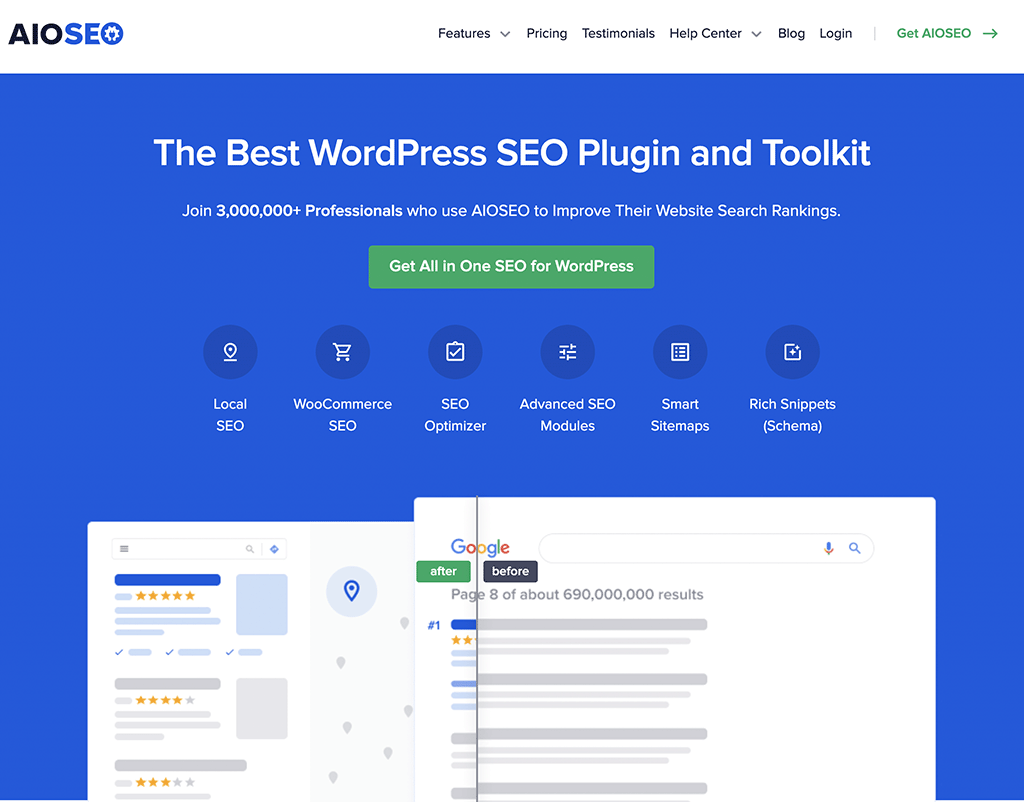
The All in One SEO or AIOSEO plugin will help you optimise your blog posts for the search engines. It helps you in a really easy way, by giving you scores and hints on how to improve it.
By using this app, you can ensure your title, meta description, focus keyword, etc. are all ready for great rankings.
You will see an actionable checklist for your post as you edit it. This way you can ensure your blog post is optimised for maximum traffic.
There are a few features in the full plugin that aren’t available on the free version. But I’ve been using the free version for a while and it still gives me everything I need to ensure my blog posts are fully optimised.
25. Step Away From You Blog Post Before Editing/Publishing
Right, you’ve written the draft of your blog post and you’re almost ready to hit that publish button… BUT WAIT!!
You need to take a break at this point. Go away and then come back to do a full review of your blog post.
This might not sound that important, but it’s something I would highly recommend you do. Don’t look at your draft again for about 6 hours after you have written it.
A good way of doing this is to draft your blog post in the evening and then sleep on it. Wake up fresh in the morning and then go and read your draft again to make sure everything makes sense.
This way you can check:
- Spelling and Grammar
- Your sentences make sense
- Your images are right for the topic you are talking about
- You haven’t missed anything (i.e. a step from your step-by-step guide)
- Preview it on mobile – does it read ok and look ok for someone looking on their phone
there is nothing worse than hitting that publish button and then finding out that something isn’t right. Check it with fresh eyes to ensure your readers won’t be disappointed.
26. Understand The Right Time To Publish
After reviewing your draft, your might be thinking it’s now time to publish your blog post to the world.
But another tip would be to ensure you publish it at peak hours. This will again help you draw in some quick traffic.
According to experts, you want to publish it between 8am and 10 am on Mondays, Wednesdays and Fridays for most blogs.
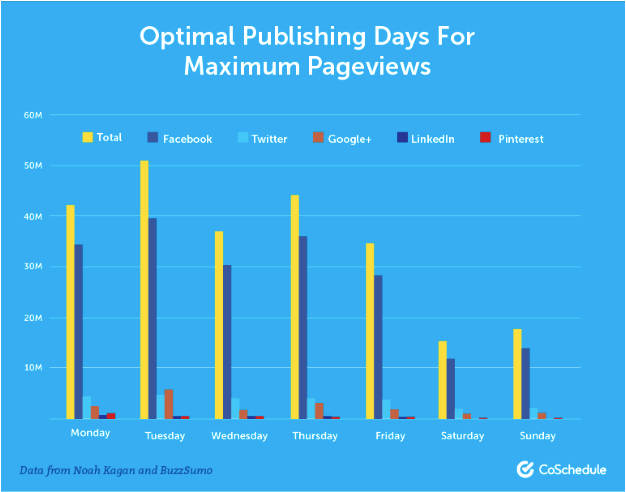
There is no real hard science, though and every blog audience will be different. If you’re not sure what works for you, you can always experiment and find the right time for you. You have to check your analytics to see where in the world your traffic is coming from.
That 8 am to 10 am window for the US is actually the evening over here in the UK.
If you want some help, you can always check out this blog post…
27. Share It On Social Media
You’ve now published your blog post, Great Job!!! Now what…
Well, to help you get some quick traffic, you’re going to want to share your blog post on social media.
Depending on your target audience, you will want to share it on the social media that fits with them the most.
You will want to share it on Twitter, Instagram, Pinterest, and Facebook. I find that Pinterest is a great shout, especially for newbie bloggers as it’s visual. You design a good featured image and this will help you draw readers to your blog post.
Using social media, you also have the opportunity to share them on different groups or forums within your chosen topic.
28. Send an Email to Your Subscribers
Never discount the importance of building up an email list, so I’m hoping you’ve already got that in place. So, now it’s time to tell them that you’ve sent out a new blog post.
Sending out regular email newsletters is an important piece of your content marketing plan. Don’t miss this one off the list.

Loyal readers are more likely to follow your suggestions, so getting them onto your email list is an important step for you.
Some will suggest you can wait to do this, but I think it’s important to try and collect these right from the start.
29. Respond to Any & All Comments
If someone takes the time to write you a comment or ask you a question, then don’t let them wait for ages for a response.
Not everyone will want to write a comment, so if someone does, let’s appreciate them. If they are thanking you for the post, tell them “thank you!”
If they have a question, give them a proper specific answer. You never know it might be something that gets you thinking of adding a whole new sub-section to your blog post to help others ask that question. (not everyone scrolls to read the comments).
There are WordPress plugins that can help make sure your readers are notified of any responses too.
By responding promptly, your readers will appreciate it. It shows you’re there to help them and they will be more likely to return to your blog.
30. Be Patient - Give It Time to Grow
Wow, you should be proud of what you’ve achieved up until this point. You’ve worked hard on your blog post, so congratulations.
Now it’s time to relax for a minute before you start working on your next blog post. As for this one, you need to wait for the search engines to find it and index it.
If your blog is new, it won’t rank at the top of the search results in a day. It’ll take time for that to happen. But the more blog posts you create helping your readers, the more likely they will do at some point.
If your post is well optimised and offers high-quality content, then you can expect it to gain more traffic over the next few months.
31. Repurpose Your Existing Content
Another thing to consider with your newly written blog post is to possible consider repurposing it for a new blog post. For example, this checklist could become a freebie to offer someone to join an email list.
Or, you could record a video talking through the points of your blog post and publish it on YouTube. This will hopefully bring new traffic to your blog from there.
You can also go more in-depth on a topic that you have touched on within a post, as an idea for a new blog post and creates an internal link that you can do.
I.e. I’ve touched on using an email list within this blog post, but I link to an external source. I could research and create my own blog post that helps my readers even more than the external link.
There are loads of possibilities when it comes to repurposing your existing content.
32. Keep Your ConTent Relevant & Up-To-Date
The last one on the list is about ensuring your content is kept up-to-date!
Sure, your blog post will be great now. But if you don’t keep it relevant and current, it can start to look dated.
An example would be a step-by-step guide going through a training platform. But that same platform has gone through an overhaul and doesn’t look anything like your guide.
People will click on your link and go “that doesn’t look right?” and leave your blog to go elsewhere…
It can also be things like a YouTube video you used in your blog post has been deleted by the person who recorded it. So, your blog post suffers as the video doesn’t work.
I recommend that you go back and review your blog posts at least once a year. Check it and see if it is still relevant.
But there are also things you can do like check out Google Search Console and see what you are ranking for. There might be an opportunity to add more content to it, related to that specific keyword and get an SEO boost.
There you go… a 32-point blog post checklist that you can use every time you create a blog post.
How to Use This Blog Post Checklist
It can be easy to miss a few steps if you don’t take the time to ensure everything is right. There is also the understanding that as a beginner, you might feel that you’re writing isn’t good enough for blogging.
But the important factor is that it’s about your ability to get your message across, and not how good you are at writing.
Another piece of advice I would give is to not rush blogging. If you’re going to rush through writing blog posts just to increase the number of posts you have, then the quality is going to suffer.
The quality of your blog posts is more important than the number of blog posts. Don’t forego the research phase.
The first four steps are so important to getting your blog posts off the ground in the right way:
- Identify your target audience
- Know the purpose of your blog
- Think of a great topic
- Proper keyword research
I tend to do my research in batches, so I can identify several topics and keywords I’m going to write blog posts about them. I end up with a list of them.
Then I’ll go into individual research for each post and have the different topics within that blog post to write about.
Now is the time to start focusing on one blog post and doing everything else on my checklist and getting it ready to publish to the world.
You need to finalise a routine that works for you. This is the checklist I have for my blog. If you’re happy with your routine, you’ll be much more productive. Try out this checklist, but be ready to tweak it for yourself.
Ultimate Blog Post Checklist Conclusion
If you’re still with me, then you must be serious about ensuring your blog is great. That is a great thing as it takes time and effort to make a blog work and you have the right stuff.
My final ask would be to see what you thought about this blog post checklist? Is there anything you feel like I’ve missed? What do you do to make your blog rank well? If you’re just getting started, is this checklist helpful?
I’d love to get your thoughts and opinions on it, which you can do in the comments section below. 😉
If you’re brand new to blogging and want to get one-on-one coaching, then you might consider my 7-day Passive Income Bootcamp.

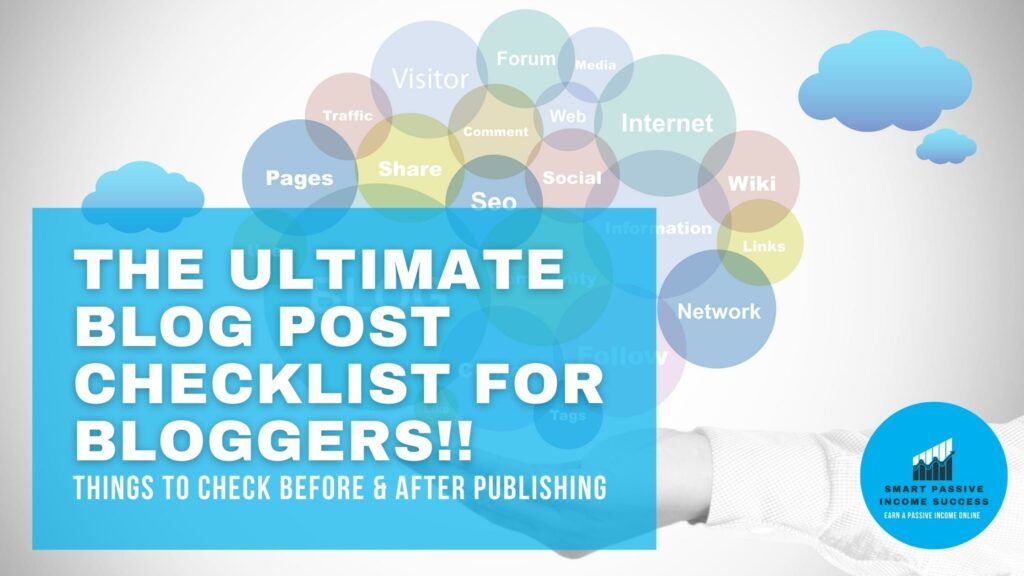


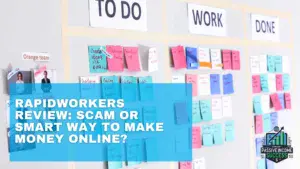

These are great tips for a blog post checklist. I do coordinate my content a bit according to the SEO analysis I have installed as a plugin, but I am far from everything you suggest in this post. I know I still have a lot to learn, and these points are a great framework for preparing an article. I am very weak on quite a few points and I need to improve my checking.
Thank you for these instructions, which will serve me, as I believe others too, very well.
All the best,
Nina
Hey Nina,
thanks for checking out my blog post. Glad you found it useful. Going back and checking on your blog post is a must before publishing it, and even then it’s worth checking again after just in case there are any broken links. I found I had a couple, and needed to go back and fix them. It’s easy done. But can be much harder to spot, the more blog posts you add to your website. So, make sure you do it as you write new content is a must.
Hopefully, this guide will help you and others spot these errors before publishing them…
All the best,
John
This is a great checklist, John. I think everyone who is struggling with writing a perfect blog post, will love this one. I agree actually with all of the points and have to say that in the majority I’m using them.
I have one question though, you mentioned the timing when it’s best to publish the post. Is this relevant for everyone ?I mean when starting out the blog post won’t be straight away on Google,so then it doesn’t really matter when it’ll be published. Or is there another catch I’m missing ??Great piece of work
Hey Julius,
thanks for checking out my blog. Glad you thought it was useful! For me, yes there is something in not worrying too much about the time of publishing when a blog is new. But there is also something to be said for being consistent with your publishing. But if you are going to try and get some social traffic before the SEO traffic kicks in, it’s better to share your posts on social sites at the right time to get maximum exposure.
So, when I circle back – publishing your blog post and then sharing it on social media at the right times will help with social traffic and show Google consistency.
Both are a win-win for me!!
All the best,
John
Hi John,
This is probably the most extensive Blog Post checklist I have found yet, but every point you touch on is important. I am a blogger also and I know that it is critical to get that traffic, you need to catch their eye, and keep them coming back for more.
Sometimes, that’s easier said than done, but you have covered most of the skills required. I like the fact that you mention the AIOSEO plugin, I use it also and it does make things easier. I love the headline analyzer!
Jaaxy is a great tool as well. It tells me where to focus my time for the best results.
Thanks for this great checklist, I’m keeping one on my desk!
Hey Chas,
thanks for checking out my blog!! Getting traffic is so important for a blogger, and getting it right first time saves a lot of the hassle. The headline analyser is a personal favourite of mine too.
Thanks again,
John
This is an amazing checklist! It’s full of items that I’m already doing, but provides plenty of other steps that I could be incorporating as well. One step that really stuck out to me is focusing on beginners. It’s seems simple at first, but it really makes so much sense as those are the types of people you want to connect your content with and hopefully keep them coming back for more. What’s really been helpful for me as I started out were using tools such as Jaaxy and AIOSEO to conduct keyword research and optimize my posts for SEO. I will be bookmarking this checklist as a reference for the future, thank you for taking the time to put this together. It’s extremely informative and helpful!
Hey Dereck,
Thanks for checking out my guide. Glad you found it useful! Yes, focusing on beginners will help you ensure your blog posts are easy to understand for all users. The more experienced person will scroll and find the points they want if needs be.
Thanks again,
John
Hi John, Thanks for this comprehensive post about writing a blog post. It’s helpful for both experienced and newbies. You’ve provided valuable tools to save people tons of time searching online, such as Jaaxy, MonsterInsights, and Grammarly. I cannot wait to try them to shorten my time when writing a new post.
How long is enough to wait for our articles to rank on top of search engines? What can we do to improve if we don’t see positive results?
Hey Matt,
thanks for checking out my guide! I’m hoping that you find some benefits from trying out some of these tools.
As for ranking in the search engines, it will depend on a couple of factors.
How good your keyword research is? How competitive the niche is… How does your content compare to the others in the search rankings? How new is your blog?
You can use tools like Google Search Console. This will help you understand where your blog post is ranking for that keyword, and what keywords you are ranking for. As you might find an opportunity to improve your post more for that keyword to give yourself a boost to your rankings.