Are you looking for free images for your blog? This is a complete guide on where to find free images for blogs, how to use them effectively, and most importantly legally!
When starting with a blog, you need to capture the attention of your readers effectively and walls of text are just going to put them off from reading what you have to say. Adding some visual elements to your blog posts is a must!
It will make your blog posts more visually appealing and they are also great ways of getting your point across too. A picture paints a thousand words, as they say.
There is also the bonus that visual elements will help improve the success of your blog… It’ll help you attract more readers to your blog, increase the number of subscribers, and generate more leads too.
According to a post by OptinMonster, content that has images receive more views and shares. It also says that it can improve conversions by over 300%.
So, you have to ensure you are adding visual elements to your blog posts!!
That is where this guide will help you out. I’ll share with you 15 of the best sites to get free images for blogs. I’ll also cover relevant topics like copyright restrictions, choosing the right images for your brand, and then optimising these images you find for your blog too.
Table of Contents
Are you ready to get started with the guide? Let’s get going then…
Where to Find Free Images for Blogs
There are a few options open to you for where to find images for blogs. Let’s go through the different options for finding images for your blog.
Take Your Own Photos
With the advancement of smartphones and their cameras, this is a very good option for getting images for your blog. So, naturally the best option for images for your blog is to take the images yourself.
This is the main way that food bloggers, like the Minimalist Baker, take to get the images for their blog:
The biggest advantage to taking your own photos for your blog is that you own them. They are also an image that is unique piece of content for SEO purposes.
But there are also several other benefits to using your own photos too…
Lower Costs
There may be an initial outlay cost if you haven’t got a decent camera. But as most of us have a decent smartphone these days, there may be no additional cost for getting images for your blog. Free stock images will only get you so far, then you may need to consider paying for them. But with this option, there is no additional cost.
Increases Your Brand Presence
If the photos you are take are a great quality, it increases the chances of people wanting to share your images. This will enhance your blog’s presence and take it to the next level. Many successful fashion blogs take their own images and become known for their unique content.
It's More Content
Photos are another form of content. So, if you’re putting your own photos out there, you’re adding to the amount of places that people can find your work. That’s got to be a good thing, right?
Great for Sharing on Social Media
Think about when you were last scrolling a social media account… are you drawn by the text, or the images? It’s usually the images that grab your attention. Images are a great way of drawing more people to your blog via social media.
No Copyright to Worry About
When using images online, you have to consider whether there are any copyright issues to consider. Is it free to use? Are there any restrictions to using the image, etc. All stuff, bloggers need to be careful of. But not when you are using your own images. Depending on what you are taking pictures of, of course.
But, typically, your own images are something that you don’t need to worry about.
You Can Earn Extra Money From Them
You can add your photos to places like ShutterStock or DreamsTime and earn extra money when other people pay to use them. It’s not exactly a lot of money, but still it is an income source for if you are really good at taking your own pictures and have too many to use on your own blog.
Commission New Images
If you don’t want to take your images, an option is to commission an artist to create unique images for your blog.
There are sites like 99designs, where you can create a job and have different artists, designers, and creatives work for a solution.
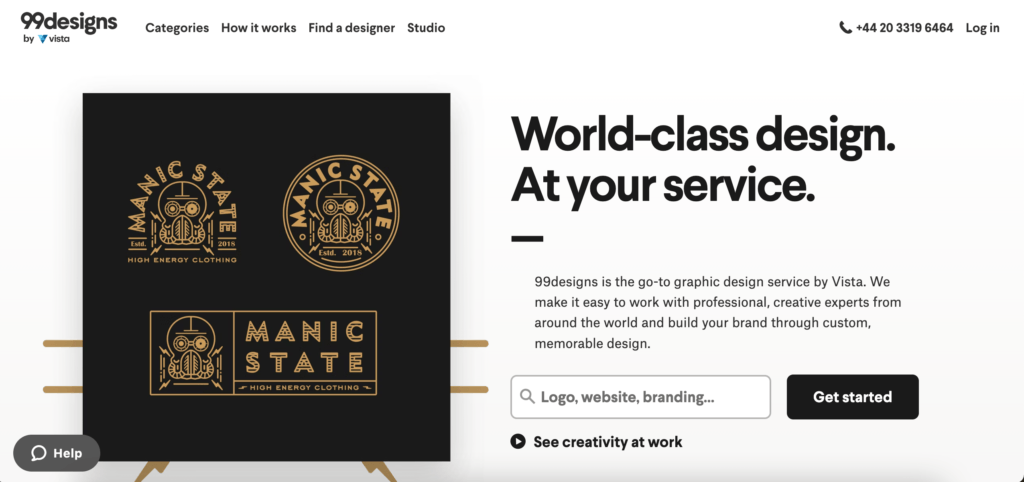
There are plenty of talented people on there to help you out with your specific needs for your blog. It also means there will be a variety of styles that may actually complement the different blog posts you are thinking of creating.
Commissioning original artwork will definitely help make your blog stand out from the crowd.
Use Screenshots on Your Blog
Another option, depending on what it is you want to show on your blog is screenshots. These are typically for when you want to show a step-by-step guide for your readers to follow as you complete it. We have used screenshots to great effect on guides like creating a website or starting a blog.
But you cannot use screenshots of other people’s images, as this would still infringe their copyright. Which we will get into shortly…
What If I Don't want to take Photos or make my own images?
Let’s face it… We don’t all have the time to take the images we need for our blogs, or the money to keep on commissioning artists to create custom images either. Sometimes we just want to find free images for blogs that don’t come with a load of baggage, like copyright, etc.
Which brings us to our next option…
Use Stock Images
First, what are stock images?
This quote is a good way of describing exactly what stock photography means:
“Stock photography is existing photos –already created– made available for license by paying a fee to both the artists that produced them and the stock agencies managing them, acquiring the right to use them legally in different ways, while the author retains the copyright of their work.” Source: StockPhotoSecrets
There are plenty of different websites that provide stock images for you to use on your blog. Some are even free, which we will get into shortly in this guide.
The majority of these websites also give you the option to search for specific images related to your relevant keyword. Find the image you want, download and then add it to your blog! That way you can grab the perfect image for your blog.
But it is also important for you to know that you cannot just use any image you find online. There are also certain conditions you need to keep in mind when using stock photos.
Legally Using Photos & Images for Blogs
Blogging is an awesome method of expressing yourself online. You can even earn money from your blog. But there are also a few legal elements you need to ensure you are aware of.
For example, you cannot write libellous statements about someone, you cannot plagiarise someone else’s content (copy and paste), and there are also some legal elements when it comes to using any old photo you find online.
In the next section, we’ll go through the main things you need to know, plus some common traps you need to know when using images for your blog.
Navigating Photo Licences
When talking about the legal aspects of photos and images, you must navigate all of the different licences attached to these images. Each photo will be different, each photographer will use their own method, and the consequences for you getting it wrong can be bad.
In simple terms, it works like this: the person who takes the photo owns the copyright for that image.
You will find there are a few exceptions, such as a journalistic photographer who is employed and so the images they take are owned by the employer. But in the main, the person who takes the photo can decide what can be done with the image or photograph.
The photographer can grant a licence that allows other people to use that image in certain circumstances.
As a blogger, you are typically looking for one of three options to choose from. These options are Royalty-Free, Creative Commons, or Public Domain. But each comes with their conditions for use:
Royalty Free
Royalty-free images are mostly found on stock photo websites. Some of these platforms require you to pay a fee or a subscription fee. Others offer you stock photos for free.
There are a few things you still need to consider, like the fact you cannot sell the images. You also can’t use them as part of your branding, etc.
Creative Commons
Creative Commons is a non-profit organisation that has introduced a certain license that enables photographers to put their material out there. By doing this, they can have people use their images without charging a fee. There are several licenses within creative commons, like Attribution, Non-Commercial, etc. The photographer can choose which license they want to be associated with their images. Flickr provides a good summary of it all.
Public Domain
Public domain images refer to images that don’t have any copyright. This may be down to whether it has expired or it wasn’t eligible for copyright in the first place. The majority of these images are related to Government use. But, they still typical require attribution on them.
Many other licenses are out there, but those are the main three you need to be aware of as you get started.
Trying to keep up with all of the legalities can be a hard business, especially if you’re not getting photos or images from sources that you trust. Just pulling images from Google can get you in a lot of hot water, as you don’t know what attributions or copyright you are dealing with on them.
What Can Happen If I Get This Wrong?
Like I said, many new bloggers think it’s ok to just go to Google, search for a relevant image and use it on their blog.
But this isn’t actually ok, as you don’t know if it’s ok. It’s also not fair on the photographer who took the image.
There are also examples where photographers have taken out lawsuits against bloggers or website owners for the improper use of their images. They use lawyers to get money out of the person who used the image without proper permission. This can sometimes be upwards of $5,000 per image!
There are some photographers who may just ask for a credit (for the image) or just request you to take them down. This is a much kinder way, but not always the option they take.
But the bottom line is that you are much better off using an image that you know you’re safe to use. Ask the source if you need to do it, and ask what they require for you to use them. Or use stock images, which we will share the 15 best sites to find them shortly…
How to Keep Yourself Safe
This is definitely something where you are best ensuring you do it right first time. Don’t use an image, and think you’ll go under the radar. Your blog will only grow and grow, and that means more exposure. So, someone will know if you’re using an image correctly or not. Some photographers will actively look for their images.
To keep yourself safe, Don’t use an image unless you know its license status, and always give a credit by default.
It’s really important that you consider all of the different options there are for you to get images for your blog, and then you have to consider the different laws that are relevant your specific country around image use.
The best way to keep yourself safe is to take the photos yourself or have someone else take them for you using a site like 99designs.
How to Choose the Best Images For Your Blog
We’re going to be taking you through 15 of the best sites for free images for blogs. But there is still something you need to consider when choosing a stock image to use on your blog. Choosing just any old image isn’t going to help make your blog stand out from the crowd.
You need to pick images that fit with your overall brand and feel of the blog you’re going after. As soon as someone lands on your blog they will get a feel and impression about what they should expect whilst interact with your website. The images you use will play a big role in this.
One thing you should consider about using stock images is that everyone else who signs up for them will have access to the same stock images. That means that if you just spend a couple of minutes looking for an image and use one of the first ones you find. The likelihood another blogger has done the same and you now both have the same dull looking (and obvious) stock image.
An example would be the stock image below. A dull background screams that it’s a typical stock image…

But if you take the time to really search for images related to your niche and have a much more engaging image, you could find an example like the one below…

You’ve got to ensure the images are interesting, engaging and stand out from all of the other blogs you’ll find out there.
They also need to help define your brand. What is the feel of the website you are going for? Playful and fun? Informative and serious? Your images will help your readers get that much quicker than the writing will.
Take Tiny Buddha, for example, it is a blog about spreading good vibes and it talks a lot about mindfulness, happiness, spirituality, etc. When you take a look at their blog, their blog images show this…
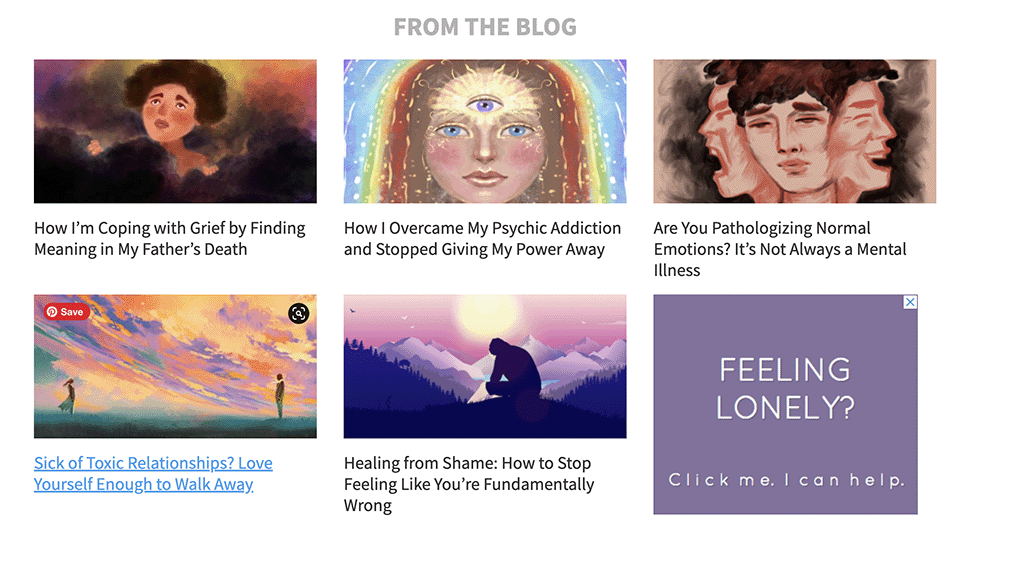
But if you then take the Clever Girl Finance blog, then. you find an informative blog that offers loads of financial tips and advice for people and families. Their images also give you the feel of this on their blog, to fit their brand.
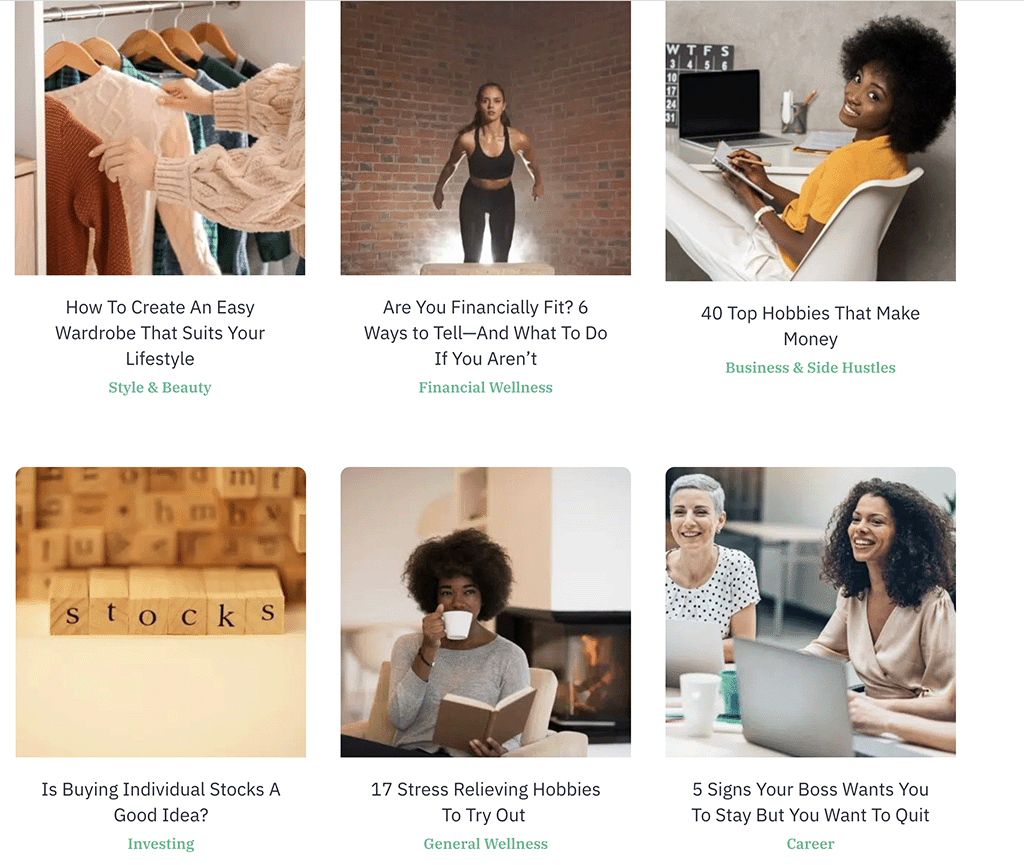
Don’t just pick any old stock image. Make sure it is relevant to the brand and the feel you are aiming for with your content. You want to draw your readers into wanting to stay longer on your blog. They also want to see you as being the authority in your niche, which images can help with too.
Right, hopefully, that has given you a few things to think about choosing the right images for your blog. Now, let’s go through some of the best sites for free images for blogs out there…
15 Best Sites for Free Images for Blogs
Here are 15 of the best sites, where you can find free images for blogs…
1. FreeImages
On Freeimages.com, previously known as stock.xchng, you can browse over 300,000 free stock photos and quickly find high-quality and royalty-free images for blogs.
You can search for images via keywords or go through their collections to find an image ideal for your blog post. Collections on this site include food and drink, landscapes, transportation, business and finance, sports and fitness, and more…
2. Pixabay
Pixabay is a great option, which offers over 2.5 million free images that are royalty-free. As well as stock photos, they also offer illustrations, vectors, and videos for you to use on your blog.
They have a great search function to allow you to search by keyword. They also let you filter your searches by elements such as orientation (portrait or landscape), size, and even colour.
3. Gratisography
For a quirky and unique image, then give Gratisography a try. They definitely go for the whimsical effect with their collection of images. You’ll find images like photos of garden gnomes, people making funny faces, cool teddy bears wearing sunglasses, and more.
The images are free to download, without any copyright restrictions. You can also subscribe to their weekly newsletter to receive updates about the latest images you can download.
4. Pexels
Pexels offers a great selection of free stock images, that you can use anywhere. The images are free for commercial use and no attribution is required.
The search function is another great feature of Pexels. You can search by keyword or browse through specific photo collections like “back to school”, “Cacti” or even “Tasty Tea”. But the best feature is that you can search by colour, so you can find images that match your blog’s colour scheme.
5. Vecteezy
Vecteezy, used to be called Photopin. It offers a great collection of images you can use with no licensing issues for personal or commercial use.
You can find images in animals and wildlife, people and lifestyle, and travel and adventure categories.
6. SplitShire
SplitShare offers you another opportunity get free images for blogs without any royalties to pay. They are constantly adding more images to their catalogue every day.
These high quality photographs are taken by Daniel Nanescu, and they’re released under the creative commons licence. Categories include animals, automotive, fashion, wedding, landscapes, and more.
7. StockSnap.io
The StockSnap website has hundreds of beautiful free images that you can use on your blog that you can download, all without any copyright restrictions.
They add hundreds of new images on a weekly basis. It’s also really easy for you to find the type of image you’re after, through their specific categories, like Love, sad, beach, kitchen, family, yoga, and many more.
8. Unsplash
Bloggers often question whether or not Unsplash is really free, due to the stunning images they have on their site. But it is…
Unsplash is a great place to find free images for blogs that are creative commons licensed or public domain. They offer a wide variety of images you can use on your blog.
You’ll also find a library of over 1 million stock photos, plus they add 10 new images to their portfolio every day.
9. LibreShot
LibreShot is another option which offers free images for blogs to download. All of the images on this site are taken by Martin Vorel, and can be used for commercial use. They also come with no watermark, and require no attribution.
This image site is great if you have a travel blog, as the majority of the images are landscapes, architecture, wildlife, and nature-shots.
10. PicJumbo
PicJumbo offers thousands of free blog images for you to use. Their images are royalty free and come with no watermarks.
They have several image categories, like business abstract, travelling, flat-lay, people, and more…
11. Skitterphoto
Skitterphoto is a great site for downloading public domain images for free.
This website was launched in 2014 by a group of photographers. They upload their own images onto the site, which enables you to download them for free and use them on your blogs. A big advantage here is that you’re more likely to get more unique images that aren’t the usual stock images that are found everywhere else.
12. Pickup Image
Pickup Image offers you more images that are royalty-free, without charge, for your blog. They are available for commercial purposes too.
Use their keyword search tool and find a collection of images you can use and download on their website.
13. Foodiesfeed
If you’ve got a food blog or are thinking about starting a food blog, this is an ideal stock image website for you. Foodiesfeed has loads of images that you can use for free, for personal or commercial use.
They offer over 1,500 free food photos on the site. You can search by keyword or explore popular tags like coffee, pizza, cake, healthy, and others.
14. New Old Stock
This one is a little different than the others on the list, but is a good fit for people who have a vintage-type website. New Old Stock is great for a history blog, looking for relevant stock images to use on their blog.
The images are public domain images, free from copyright restrictions.
15. Wikimedia Commons
Wikimedia Commons, is just like Wikipedia, but for media. Commissioned by Wikipedia, it provides you a database of free images. It also offers free audio files and videos too.
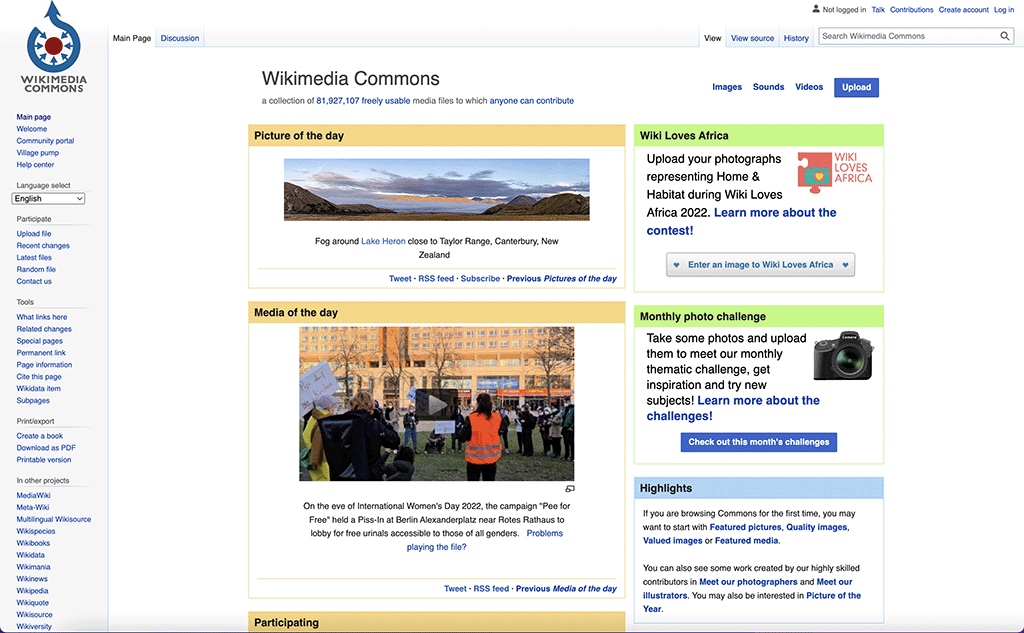
According to their site, they have a collection of 81 million freely usable media files. It’s still important that you check the details below each image to ensure that they’re actually public domain or if they require attribution.
Bonus: Canva
Before we talk about how to optimise your images ready for publishing on your blog. I want to give you a bonus option. It’s actually the site I use to both source stock images and also edit them ready for publishing on my blogs.
It’s also a great tool for creating your marketing material, like featured images, infographics, etc.
Canva offers both a free and paid version. I am a premium member and if you were to give it a try and upgrade later on, I may receive a commission at no extra cost to you. But the free version is still a powerful tool. I just wanted some of the additional features that come with it.
The free version allows you to use a selection of stock images, graphics, etc and you can create all kinds of material for your blog posts and your social media campaigns.
There are additional features in the paid version, etc. But you can give Canva free a try and create images like the ones I’ve created for this blog post…
One big stock image website that is missing from the list, and that is because it isn’t a free option is ShutterStock. You’ve probably come across them whilst searching for stock images. They are a solid option, but they are a paid subscription site.
But there will come a time with your blog, that you are going to want to invest some money to get good quality images, and Canva and ShutterStock are both great options.
So, there you have it… 15 of the best sites for finding free images for blogs online. With a couple of bonus options on the list too…
But, wait!
Finding some great looking images for your blog to download is only the start. It’s also important that you optimise your blog images before you publish them on your website.
Optimising Your Blog Images
Ok, I know this isn’t the most exciting element of blogging. But it’s really important if you want to ensure your blog is both good looking for your readers and isn’t going to hinder your SEO rankings. The performance of your site can really be affected by poorly optimised images on it.
Site speed is an important factor in rankings for your blog, and having images that take ages to load due to them being too large, is really going to affect that.
We’ll start with the basics…
Types of Images For Bloggers to Use
The best starting point is the different types of file types there are for images. The main three you need to be aware of are JPEG, PNG, and GIF.
Below, is an infographic describing these three. You can also pin it if you like:

Typically, it would depend on the type of image you are going for. I typically go for JPEGs for my blogs as they are a smaller file type, but still look great on a laptop or mobile screen. PNG’s are usually larger, but I would use if I was a photographer displaying my images, etc.
Resizing Your Images
The next stage to consider is the size of your blog images. There are typically two types you’ll be dealing with for your blog posts:
- A featured image – this is a featured image at the top of your blog posts and gives your readers an idea of what they are going to find within your content (I tend to add the blog post title within it too)
- Images within your blog post – these are your images throughout your blog post, breaking up the wall of text. It can be used to add a relevant image or to show a particular concept, i.e. a flowchart of a process you are writing about
When you start searching these stock image websites for images and then download one, you’ll typically find that it comes to you in a really large size. As in the size of the image, you could put it on a roller banner. But you only need it to be the right size for a typical screen someone is reading your blog post. Really large images can slow your website down to a crawl.
The problem with that is, that if your website takes longer than 3 seconds to load, your reader will go elsewhere. We tend to lack patience with slow loading websites.
So, you’ve got to ensure you optimise your images correctly. This includes resizing your images to the right size. I’d also recommend you try and keep all of your images the same size across your blog, so it doesn’t look messy or disorganised.
WordPress does give you the option to resize your images within WordPress. Simply upload your stock image, click Edit Image, and then choose your new dimensions.
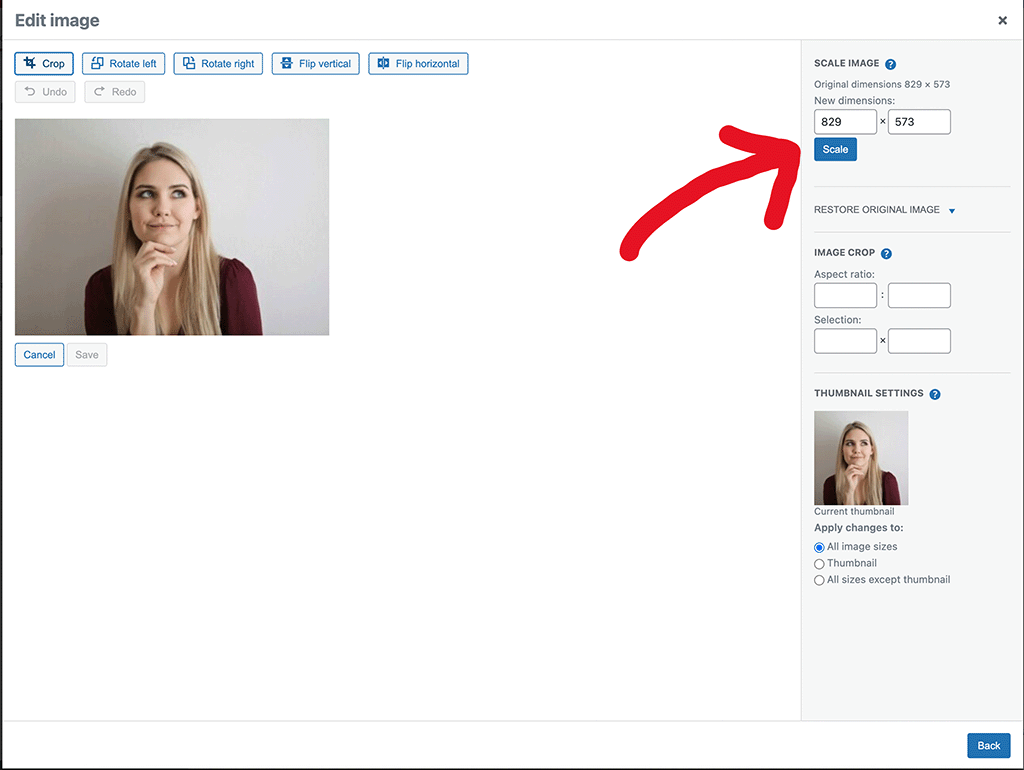
The only issue I have with this method is that it still won’t solve the image size issue, if you are starting with a really large image. So, you may need to consider a tool like Adobe Photoshop, GIMP, or any other image editing software.
Ideally, you want an image that is no more than a few 100 KB in size. Some of the stock images will be 4.5Mb, which is just too large in the first place.
That is why I tend to use Canva, as I can determine the download size at the source. So I can just upload straight to my blog, no issues.
Editing Your Blog Images
There are also options for you to take the stock image and then edit them to make them even more unique. It’ll also help you make them fit your blog’s brand too.
Editing your images, like adding text or your logo, will also help your content stand out when sharing them on social media. Platforms like Facebook, Instagram, and Pinterest all give you the ability to share these images to great effect.
What’s even better is that you don’t even need to be an expert in graphic design to get the look and feel you want for your images.
Tools like Canva allow you to easily add text or other elements to these images. And like I said earlier, they even provide their stock images and tons of templates for you to use for your featured images, etc.

These templates really speed up the whole process and allow you to ensure you get the right look ready for your blog. There are plenty of options, aside from Canva which you can read about here.
Optimising Your Blog Images
One of the most important aspects to your website is your speed. It is key to ensuring your blog is a success. The biggest factor to images slowing your site down is the size of it. Personally, I try and compress it before I upload to my blog. But if you don’t have access to Photoshop or other similar tools. You can use an image optimisation plugin.
These are great plugins, that will optimise and compress your images really quickly, without sacrificing the quality of the images. We use the Kraken Image Optimiser, which comes as standard with our SiteRubix web hosting.
But there are many other plugins you can consider too. This way you can ensure your images are good to go for your SEO campaigns.
SEO For Your Blog Images
Speaking of SEO, please remember to ensure you add the alt text for your images. When you upload your images, you need to tell Google what the image is all about. They are good at finding content, but cannot tell what your image is, unless you use the alt text function.
It’s an important step when considering SEO for images and photos. So, when you upload the image to the right of your screen will be an option to write in the alt text box what the image is about.
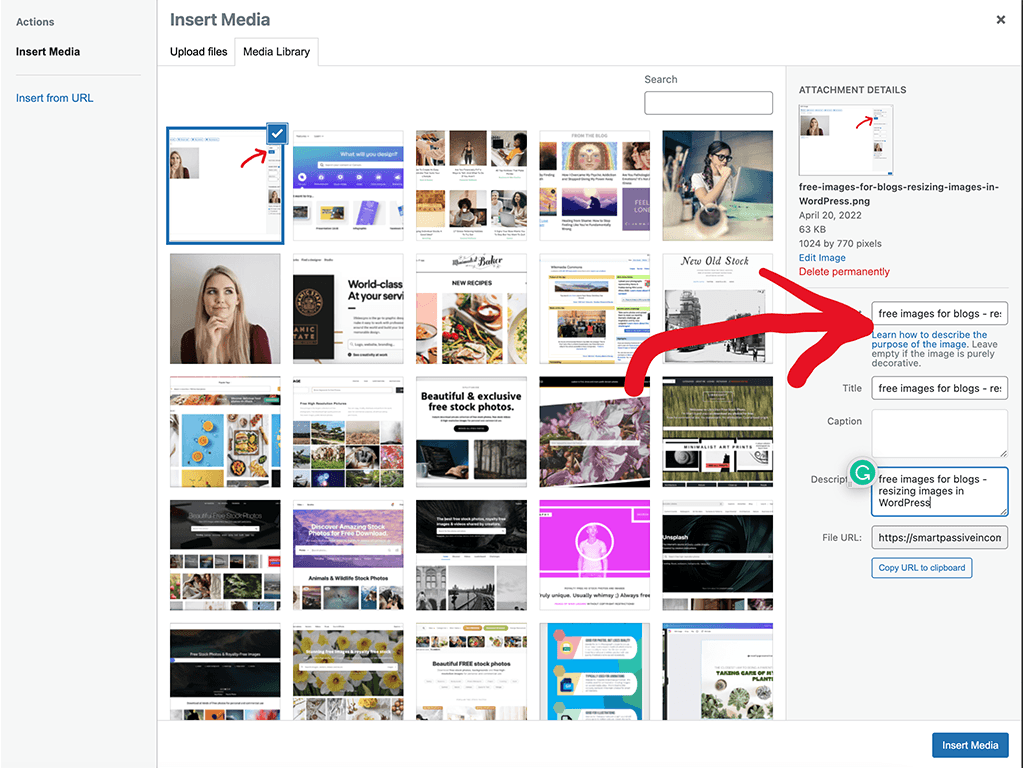
There you go… A complete guide to finding free images for blogs and how to use them effectively to get your voice out on the web.
Enjoy creating some amazing looking images for your blog and I hope it brings loads of new readers to your blog in the process.
If you’re getting loads of new readers, it might be time for you to get started with an email newsletter. If so, check out this step-by-step guide on how to create an email newsletter.
Thanks for checking out our guide, I hope you’ve found it useful? If you have any questions or have anything you want to add to the guide, then please write them in the comments section below. 😉



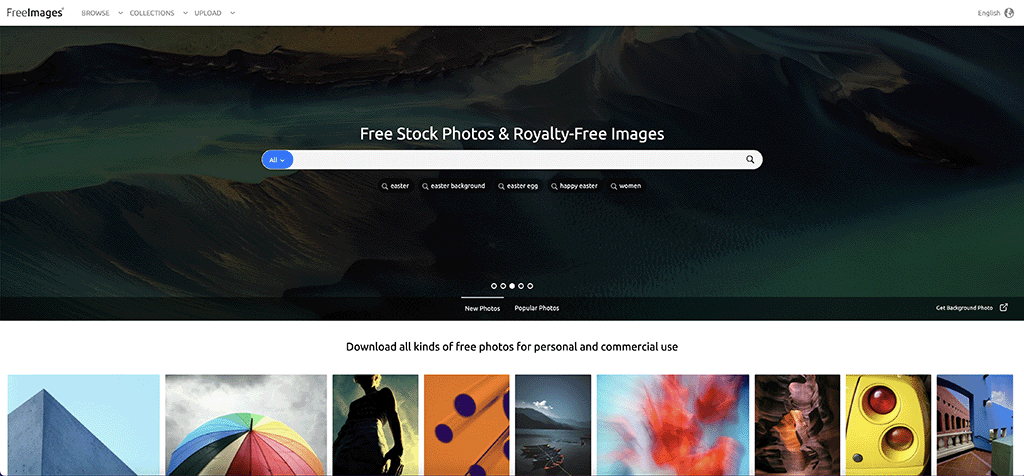
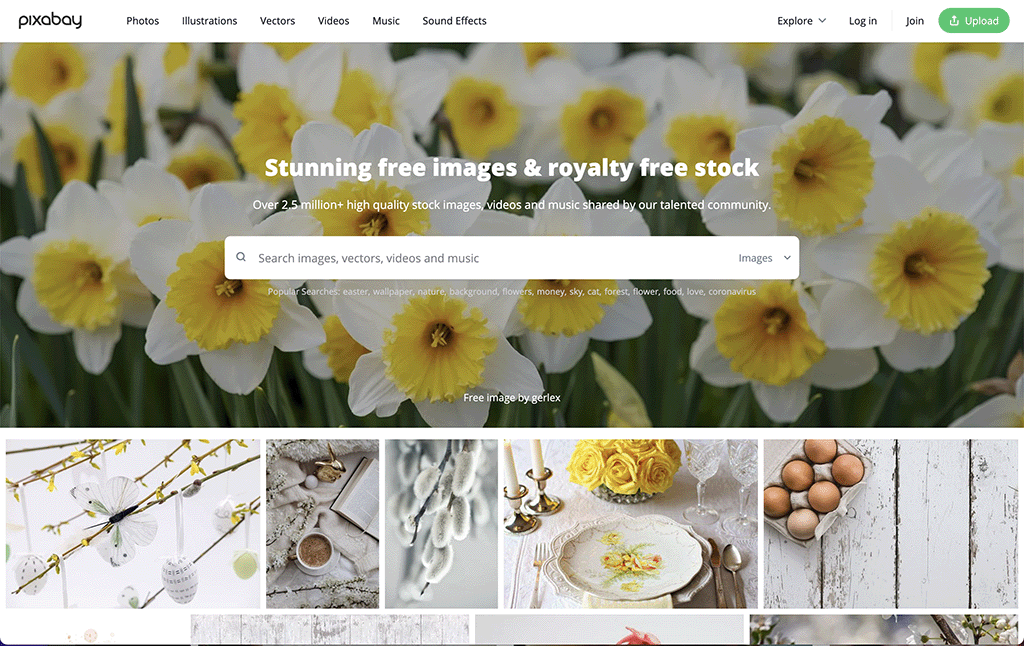

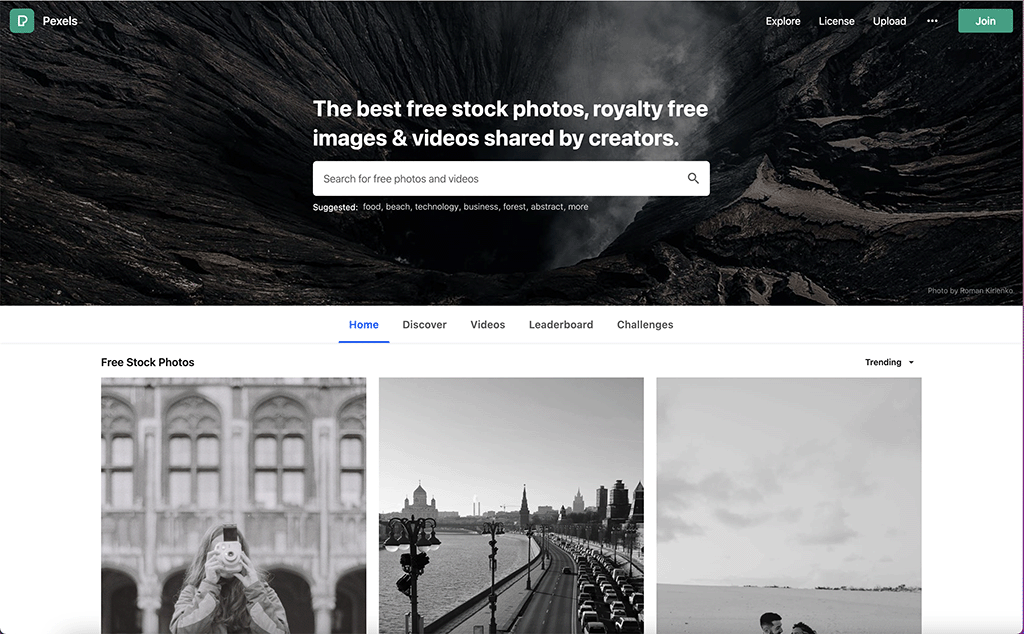

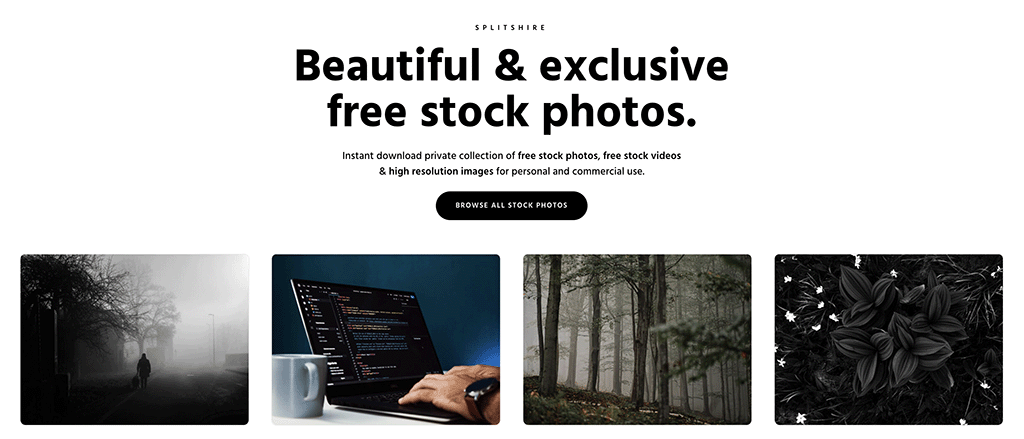
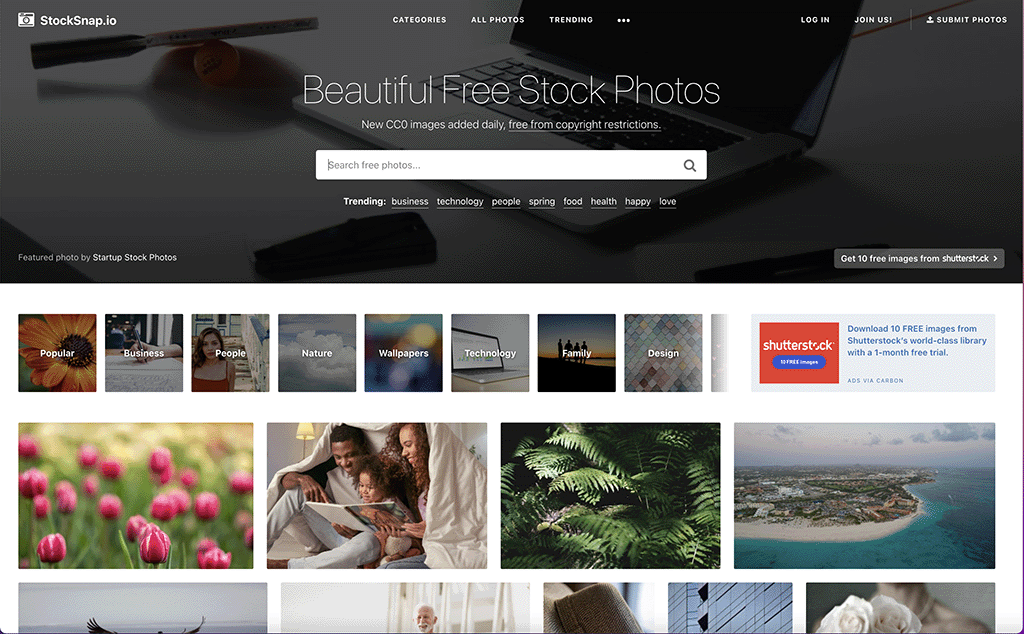
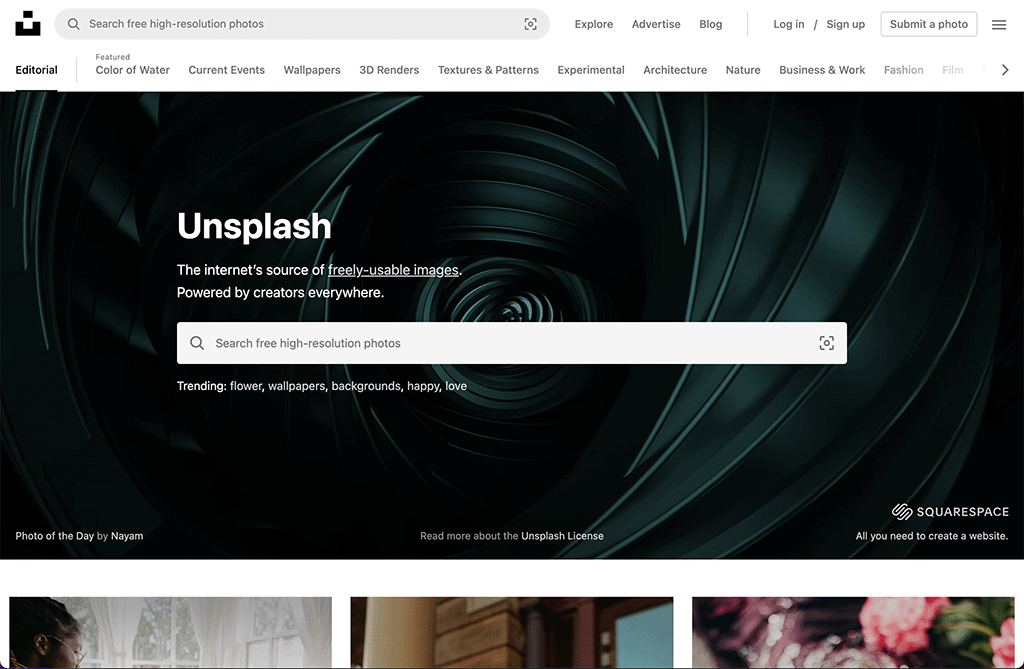
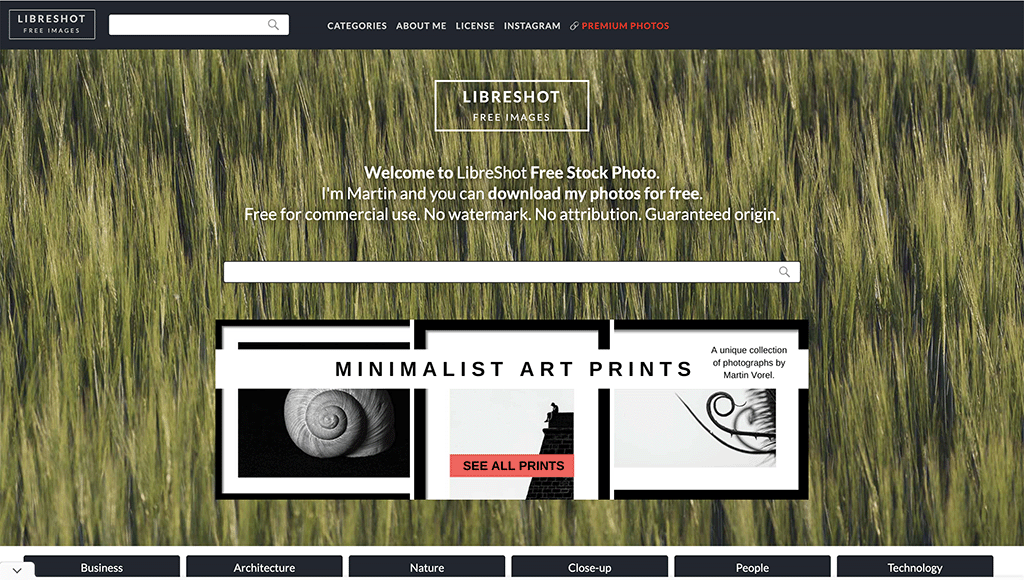

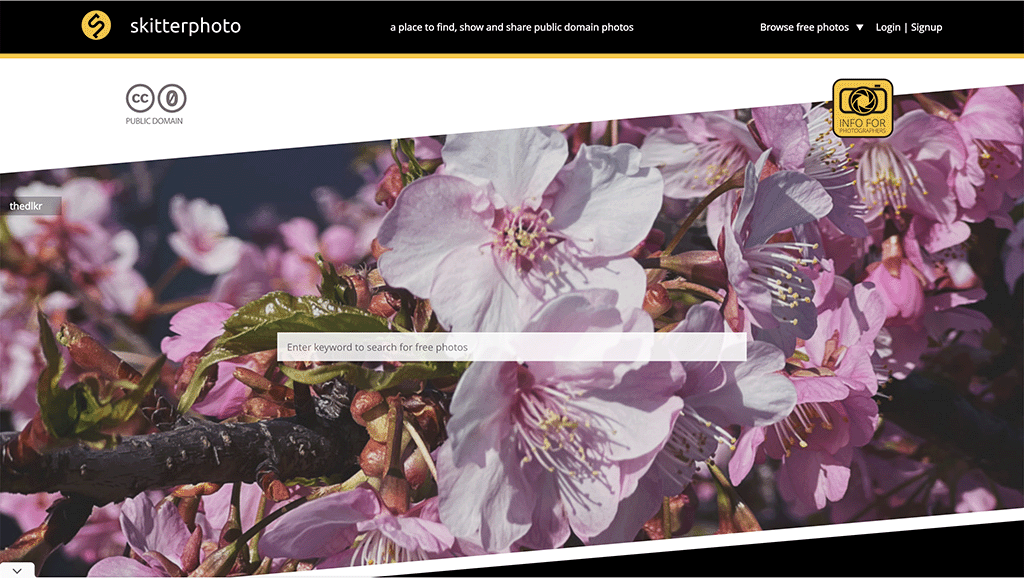
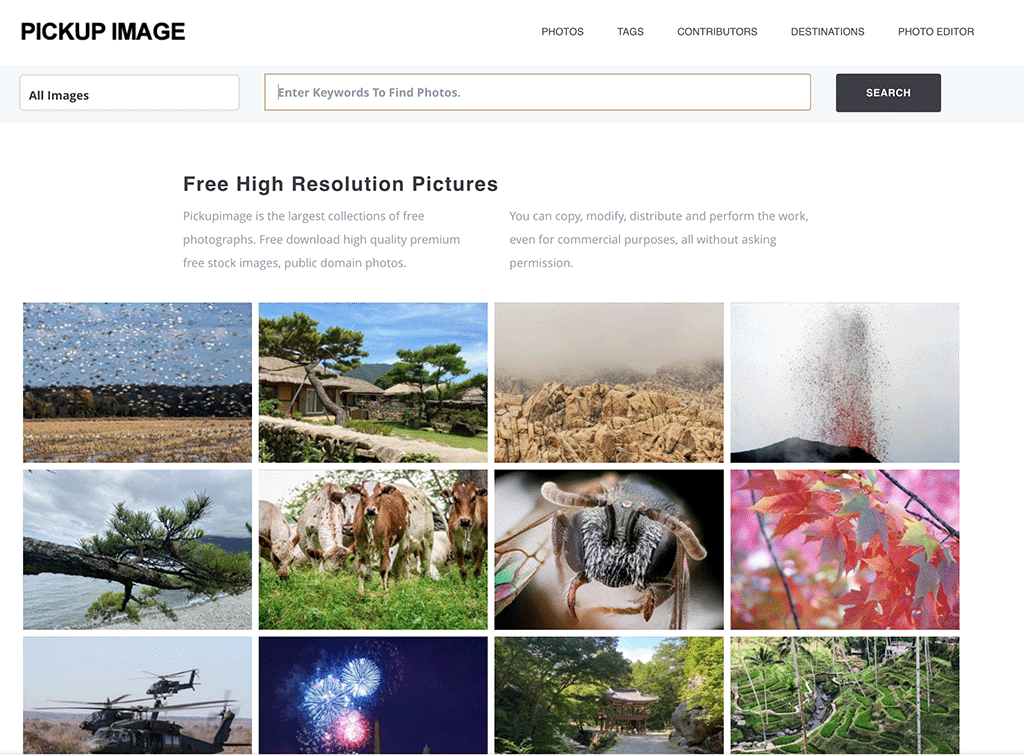
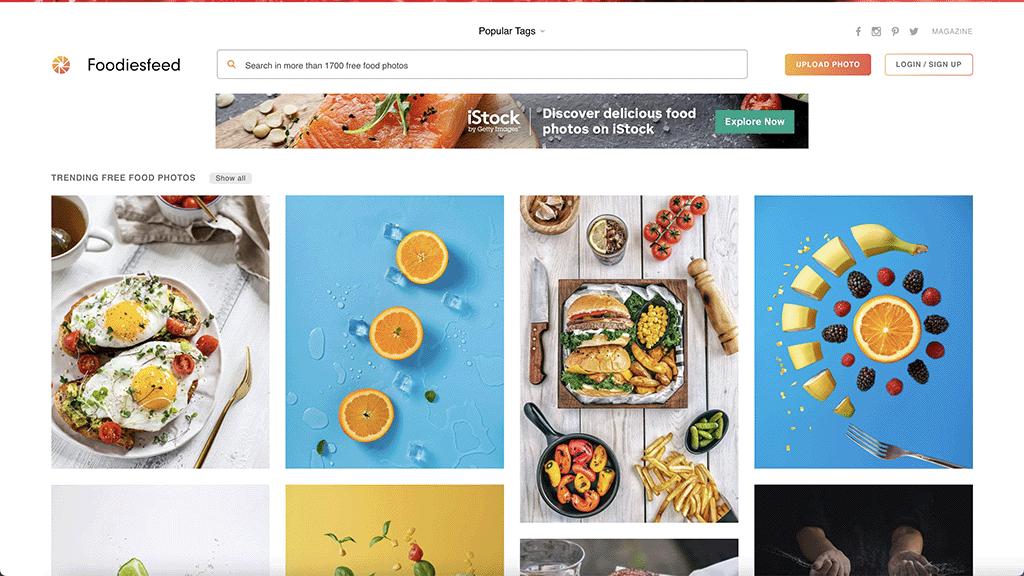

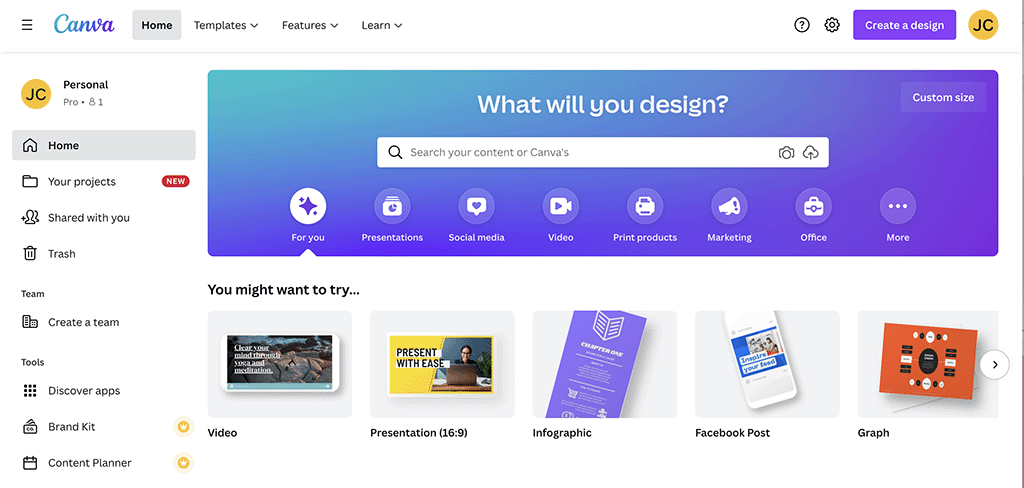




You have so many great choices to choose from and the best one we use is pexels we like the quality of the pictures we do use other platforms but we do use the ones you mentioned to us.
They are excellent and totally free as well. If you want to pay more for better pictures to get the quality I need when publishing content.
Cheers,
MnD
Hey MnD,
thanks for checking out our blog post. Pexels is a solid choice for images, and they have a great selection for bloggers to use. There’s always a point where you feel it is time to start investing in a better image, but it’s all about what works for you.
Thanks again,
John
Lots of useful information about using photos in blogs, and where to find them.
I occasionally post some of my own photos, and most use the pixabay and pexels portals. However, I am always careful to download photos for which it says “Free for commercial use. No attribution is required.” I’ve heard of some of the others before, but I’ll be happy to go through your list and check out other options. Thanks for these suggestions. I also use canva to further format photos and add text.
I wish you much success,
Nina
Hey Nina,
thanks for checking out my blog post. It’s always worth checking the images to see if you can use them or not. It’s not one of those decisions you want to get wrong.
Thanks
John
Greetings John!
I really like your blog page. This is excellent information. I’ll leave you a link to a meme factory here:
https://www.MoolaMeme.com/mypage.php?id=3413
I will be using graphics from these sites you have referenced for me and have bookmarked your site to my computer! Thank you very much!
Peace out~
)O(
DragonBlue
Hey Maylynn,
thanks for checking out my blog post.
All the best,
John
Hey John, thanks for sharing this.
When I just got started with my website, most of my images were from Wikipedia commons, but as I grew, I realized that the images I got there were not the best quality. That is why I started to search for alternatives and found sites like Unsplash, Pexels, and, Pixaby.
They have much better high-resolution images to select from. But still, I don’t like that the images won’t be so unique because so many people have access to these same images.
Nowadays, I use my premium Canva membership to get access to some of the best quality unique images, videos, and even audio! What I like the most is that I don’t have to worry about the risk of copyright infringement – The yearly price is worth it for sure.
Otherwise, I loved all the others that you have here.
This way, especially new blog owners will be able to make choices based on personal preference.
Hey Jason,
thanks for sharing your experience. I was the same, using many Pixabay, but they got samey. I use Canva for the majority of my images now, and being able to relax about copyright worries is just one less worry for a blogger.
thanks again
John
I am so relieved to have stumbled upon this blog! I’ve spent the last days looking for royalty free images of ancient maps and I couldn’t find any. I looked on Unsplash, Pexels, and Pixabay – not knowing the other great ones you mentioned here.
Do you think that New Old Stock and Wikipedia Commons might be good places to look for ancient maps? And can I use those images in a book I want to publish?
Hey Christine,
thanks for checking out my blog. If you’re looking for ancients maps, I’ve seen some on iStockphoto or pixabay, not sure if they are exactly what you’re after. But might be worth a look. As for publishing in a book. The ones from New Old Stock will be royalty-free (but worth checking) so they should be fine. As for Wikipedia commons, each image will give you some details on where you can use them. If they aren’t for commercial use, then you won’t be able too.
Hope that helps, but reach out if you need help!
Hey John,
This is a really helpful article as for my blog post pics, I have usually just used Canva. But, the pics on there can become repetitive and the more posts I write, the more different pics I am going to need. So, I am going to look into some of these sites and I will let you know which ones I find the best.
If I need any help with the sites, it would be great if you could do that. If that is OK with you?
Keep up the great work in sharing your articles.
All the best,
Tom
Hey Tom,
it’s always beneficial to have a few different places to source free images for blogs. You’re right, any platform can become a bit samey when it comes to the images they offer.
It would be great if you can let me know which one works for you and I’m happy to help anyone who requires some support!
All the best,
John
Hi John,
Thanks for this great resource!
I think I’ve probably only used about half of these sites on my blog – New Old Stock looks amazing (you’ve sent me down a rabbit hole), its a shame that I can’t think of a way to use those images in my current writing… perhaps I’ll come up with something though!
My favourite on your list is Canva – it gives so many options to create great images without being overwhelming, I’ve also got a pro subscription (mainly for the image libraries, background remover tool and one click re-size)! I do find it a bit annoying that the image downloads aren’t offered in the new optimised file extensions though… and I’m looking for a good / inexpensive plug-in to help with this, do you have any recommendations?
Thanks, Lisa
Hey Lisa,
thanks for checking out my guide. There are many benefits to Canva, although they could definitely offer a better optimisation on their image sizes, considering so many bloggers are using their platform. There are some image optimisation plugins that you may benefit from, I found this useful post talking about ten of the best. I personally use Photoshop, but I understand that not everyone has access to that. So, hopefully, that list will help you out.
All the best,
John
Like you, I use Premium Canva to avoid copyright brouhaha, but when I started blogging, I didn’t have any idea where to find free images. I would search Google Images and just click on the first result that came up, not really knowing if it was safe to use or not.
Oh man!
Thank you for sharing this detailed and useful information. I’m sure it will be a big help to anyone looking for free images for their blog. And I’ll be sure to try out some of these other sites like Pexels and Unsplash.
Cheers,
Femi.
Hey Femi,
thanks for checking out my guide! Canva is a great resource for a blogger, but not everyone has the budget. That is why this list is an essential reading for any new blogger looking for good stock images to use until they know which one works for them.
All the best,
John