Have you been looking for an easy-to-follow guide on how to start a blog for beginners?
This step-by-step guide will show you how to create your own blog in 20 minutes, with only basic computer skills required.
Once you’ve gone through this guide, you’ll have your own blog up and running and ready to share it with the world!!
I’ve kept the steps as simple as I can, so it is ideal for beginners. I’ll walk you through each step, with pictures and videos just so we make sure the steps are clear for you to follow…
But if you do get stuck or have questions at any point, then simply send me a message and I’ll do my best to help you out…
Are You Ready To Get Started? Click here to skip the introduction and get straight to the part where you build your own blog now…

Hi, I’m John and I’m going to show you how you can get started with blogging today. I’ve been building blogs and websites since 2016. In that time, I’ve launched a few blogs, I’ve helped many others get started, and I’ve started building websites for local companies too.
Getting started with anything online can feel really daunting, but I can assure you that whilst it might feel overwhelming, it isn’t really any more difficult than writing a word document and navigating Facebook.
This FREE guide is all about blogging for beginners and it’ll teach you how you can become a blogger without any technical knowledge needed. Whether your just leaving school or are retired, this guide will lay out all of the steps you need to follow. Within 20 minutes you could have your own blog website up and running, isn’t that amazing?
I think the first piece of advice I can give you is to allow yourself to make mistakes… I’ve definitely made a few along the way, but I do think we learn more from them too. But what this guide will include is the lessons I learned from my time blogging, so hopefully you can avoid all of the pitfalls I’ve come across, so you don’t have too.
Less chance of you making mistakes that cost you time and money on your journey into blogging.
So, let’s get into it… Just how do you start a blog?
Disclosure: This post may contain affiliate links, which means we may receive a commission if you click a link and purchase something that we have recommended. While clicking these links won’t cost you any extra money, they will help us keep this site up and running. Thank you for your support!
Table of Contents
Here's The 5 Steps on How to Start a Blog for Beginners
- Choose the Topic & Pick a Blog Name – Choose a subject for your blog to be based on and then choose a name for your blog to go with it
- Get Your Blog Online – Let’s Get Your Blog Online!
- Customise Your Blog – Let’s get your blog looking how you want it to look and feel
- Write & Publish Your First Post – Let’s get creating content for your blog
- Promote Your Blog – Get more people to read your blog
- Make Money with your Blog – Let’s go through how you can monetise your blog
Should you Start a Blog?
One of the things that often hold people back from starting a blog online is that they don’t feel like they are a good enough writer to do it. They often believe that only good writers are successful, so they don’t think they are good enough and give up before they even get started…
But I’m here to tell you that doesn’t matter when it comes to blogging… You don’t need to be studying English language to be successful with blogging. In fact, I know several bloggers who are successful, and English isn’t their first language.
People read blog posts to get a personal perspective on the subject, so the art of blogging is to write as though you were chatting to a friend over a cup of coffee. Instead of thinking it is like an interview scenario where you need to write the exact right thing.
Because of this format, many successful bloggers will write about several topics on the same blog.
Another misconception holding back newbies is that you need to be an expert on a topic before starting a blog. Again, that isn’t what blogging is about.
If someone wanted an expert opinion, they would go direct to an expert. People want to know real people’s opinions, and that is where bloggers come in.
Take a food blog as an example. People go to a food blog to hear from someone who has actually cooked the meals, mistakes and all. They don’t want to read a textbook from a food scientist or a dietician.
They want to know how to food is prepared, what was easy, what wasn’t, did it taste good? Did they find an alternative you might want to try? You don’t get that from a cookbook.
To be honest, there is only one requirement to be successful as a blogger – A passion for the topic
The core of blogging is about sharing your knowledge and your story with the world. So, writing about something you are passionate about will make the whole process of blogging easier. You need to create a lot of content if you want to be successful. So, writing about something you already enjoy and know something about is easier than picking a subject you know nothing about just because someone said it was profitable…
So, why would you go through the trouble of blogging? Well, there are a few reasons we can think of…
- Share your Story – Your own blog allows you to have a voice and be heard. You can share your story. One of the most common blogs that are used is as a diary, where bloggers write about their daily experiences so that friends, family and others can be a part of it. Weight loss journeys is a good example, where you share what is working for you and others can learn from it
- Make Money from Home – Done right, a blog can help you make money from the comfort of your own home. The top bloggers are earning a huge figure from monetising their blog, but even a part-time blogger can easily turn a tidy profit if done correctly. The good thing about monetising a blog is that it’s a form of passive income, as your website will be open 24/7 so you can earn money even when you’re not working on your blog
- Recognition for yourself or your business – Many businesses have a blog and it’s a great way of publicising their offers and services. But even bloggers can end up with recognition for what they are doing, when they start getting approached for sponsored posts, and being touted as an expert
- Find a community – Blogging is all about being interactive. Writing blog posts and having people come and read it and even commenting on it to add their views. It’s a great way of connecting with others who are interested in the same thing as you. Blogging allows you to teach people based on your experience, but it also allows you to learn from your readers too. We are part of an online community of bloggers, and it’s great to be able to pull on that resource at any time…
Ready to begin? Click here to go to Step #1 of this guide
What's a Blog Anyway?
Typically, a blog is a type of website that focuses mainly on creating written content, also known as blog posts. You will have probably been on a news site, where you see all of the different articles about different subjects, they are blog posts.
But you should know that you can start a successful blog in just about any topic you can imagine.
A blogger will usually write from their own perspective which allows them to connect directly with those who are reading it. But a blog becomes two-way communication as there is the opportunity to write comments in the “comments section”. This allows the reader to connect with the blogger, and then the blogger can reply. This adds a level of connection, which is a great thing about blogging.
This connection allows you to connect with like-minded people, and it can also help build up your level of trust too. A loyal audience is a powerful thing in the blogging world, and can open avenues that lead to your monetising your blog, but more on that later…
The good news is that the internet is constantly growing… More people than ever are online. So, this growth only means there are more people to read your blog.
With that said, there is no better time than now to get started. With that in mind, let’s start the guide…
Step #1: Choose a Topic & Name for Your Blog
You may already have a topic in mind for your blog and even have an idea for a name. If that’s the case, it’s a fantastic start. But one of the most common questions I get asked is “what should I blog about…?” So, let’s talk about picking a topic. If you’ve already got one, feel free to skip to the next section…
Choosing a Topic for your Blog...

One of the first steps when starting a blog is choosing the topic you want to write about. It often depends on why you want to start a blog. But if you’re not sure, here are a few ideas on how to find a good topic for you get started with:
- Life Experiences – We all have something that we have learned as part of life experience. So, sharing this knowledge with this can be really helpful to others who are experiencing a similar situation. Take a moment to think about what you’ve experienced in your life. This could be something related to your family (i.e., a blog about being a stay-at-home mom) work (a blog about how to deal with clients or make sales), or life experiences (examples include blogs about dealing with a difficult time like disease or divorce, or the loss of a loved one. Or it could be a blog about how to prepare for a wedding or the arrival of a new-born baby)
- A Personal Blog – This is a blog all about you! This gives you a little more freedom about the topics you write about. It’s just like having a Facebook feed in a way, as you’ll be sharing details about your life and experiences, and sharing your thoughts with the world
- A Hobby or Passion – This is the route most go down when they are considering monetising their blog. A hobby or passion is a great place to start, as you will basically be working on something you already enjoy and have some knowledge in. You could create a blog about food, tech, travel, fashion, sports, movies, etc. The list could go on. As long as there is an audience for that topic, you will usually find that there is an opportunity for a blog. But it’s a hobby for you, it’s most likely going to be a hobby for someone else
If you’re still a little stuck for a topic to blog about, send me a message and I’ll try and help you out.
But once you have a topic to go with, it’s then time to choose a blog name (also known as your domain name).
Choosing a Blog Name...
When choosing a blog name, it’ll ideally be descriptive, so that potential visitors can instantly tell what your blog is all about.
If you’re going to be blogging about a specific subject, then you could benefit from having it included in the domain name in some way. But don’t that is always a requirement. It’s more about your content than the domain name in the end. People will come and stay if your content resonates with them, rather than because of the name of your blog.
There are plenty of examples of food bloggers who don’t have food or cooking in their blog name. They let their content do the talking.
If you take our Blog Name, it lets people know we are wanting to help people find success with Passive Income. That’s our aim and that’s our goals, and it’s clear in the blog title. But I’ve also known similar sites that have unique name and still help people out, as their content does the work. Examples include one-cupofcoffee.com
When it comes to a personal blog, where you plan on talking about a variety of topics, then you might do better just going with your name, or some variation of it. Since your blog will be about you, it just makes sense.
Your name might not be available straight out, but a variety could be, like adding your middle initial. For example, I would need to pay quite a bit to get JohnCrossley.com but JohnRCrossley is available.
But you might go with “John Crossley’s Blog” or “Blogging with John”
Once you have a few name ideas, you can then decide on a domain extension.
What I mean by that is whether you have a .com, or a .net/.org. .com is the most preferred. Remember with a domain name, you will see no spaces, so “Blogging with John” would become “BloggingwithJohn.com”.
That is also based on you paying for a domain, as a full domain will require you to register it. But if you’re not quite ready to start out with a paid domain, we have a free subdomain provider to show you. Plus, it comes with some free training to help you get started too.
You can see if your desired blog name is available in the box below:
Step #2: Get Your Blog Online

This is the part most people worry about, as they think they need to be all technical to be able to build a website… But the reality is that building a website these days is as simple as joining a social media account. I bet you already have one set up; well, this is going to be no more difficult. Trust me…
Like I said in the last section, this part will depend on whether you are ready to pay for a domain name and go with a provider like Bluehost. This will be a WordPress blog only and the process isn’t that difficult.
But we also have another provider, which is where we have our website hosted. They offer a free subdomain website (we’ll explain the difference in a moment), but it also comes with ten free lessons into getting started with blogging and even monetising your website).
It’s a personal choice and it’ll depend on your goals with your blog, but we feel that Wealthy Affiliate’s web hosting and training are the best on the market, and you can read more in our full review here.
Anyways, we’re going to explain the process for both, and you can decide. Both will provide you with a blog and it’ll be up and running within 20 minutes…
To get your blog up and running, you’ll need two things: Blog hosting (you’ll also hear it called web hosting) and blogging software. This are usually a package deal.
A blog host is where all of your files for your blog are stored. It also does all the hard work in the background of getting your blog onto the web to be found be people. You have to have a blog host in order to have a blog.
Then there is the software that you need to be able to create the content, etc. This is usually called a Content Management System (CMS). This guide will focus on the WordPress CMS software. It’s the most common one you’ll find, and it’s really easy to use. Which is ideal for a beginner.
As for the blog hosting, you can choose to go with Bluehost or SiteRubix (the one from Wealthy Affiliate).
Disclosure: Bluehost or SiteRubix compensates Smart Passive Income Success when you purchase through their respective links, so my services to you are free of charge! In fact, if you have any trouble setting up your blog with this tutorial, just contact me and I’ll help you out (free!)
The Bluehost Route - Guide to Getting Started
#1 Sign Up – Click here to sign up with Bluehost and click “get started now”
#2 Select Your Plan – I recommend those getting started to go with the basic plan. Click “Select” to choose your plan
#3 Enter Your Domain Name – type in your domain name in the left box and then click “next” to start the registration process
- If you’ve already got your own domain name and want to use it for your blog, then you can type in your existing domain in the right box and then click “next”. But only use the right box if you have previously paid to register a domain!
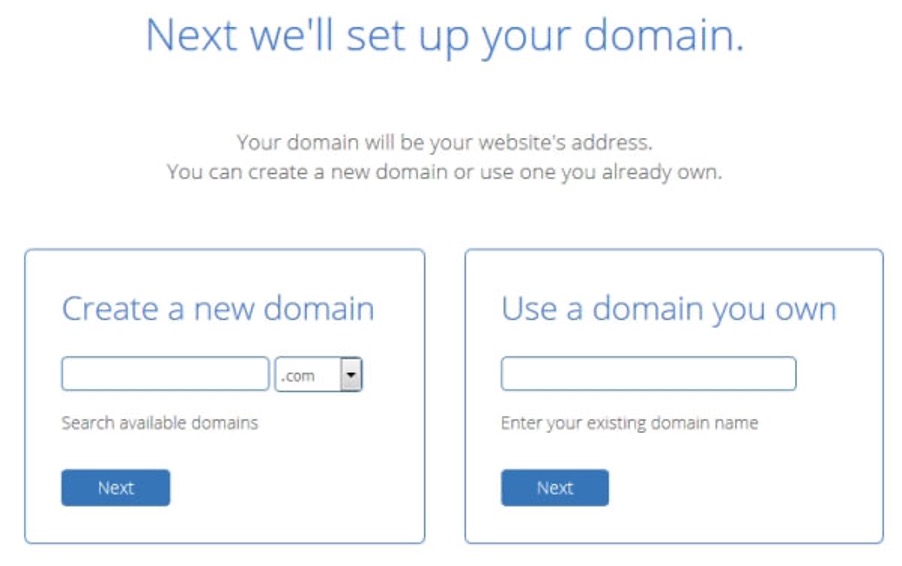
#4 Billing – Fill out your billing details on the registration page

#5 Hosting Package & Options – You’ll need to choose your hosting package and options
- Every Bluehost account plan will provide everything you need to get your blog up and running, including a free custom domain name, easy WordPress installation, web hosting, and custom email addresses
- I recommend unchecking the boxes next to the package extras except for “Domain Privacy & Protection”. It’s not necessary, but it does stop your personal information (name, address, phone, and email) from being displayed on the public database of registered domain owners
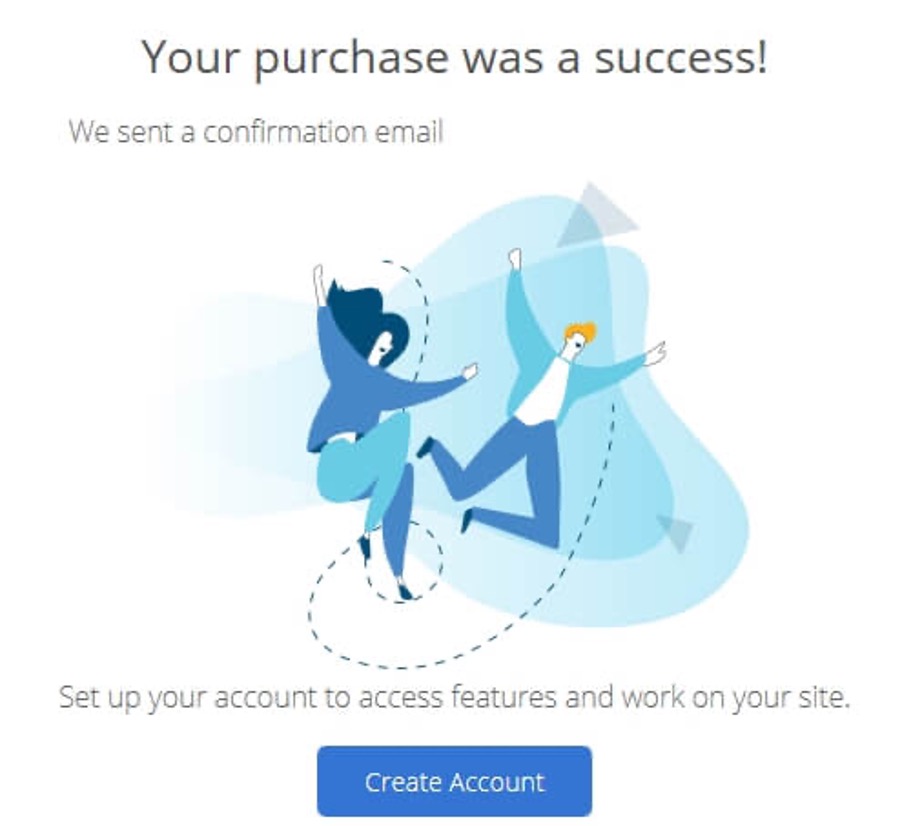
#6 Set up Your Account – This is where you will create your Bluehost account and password
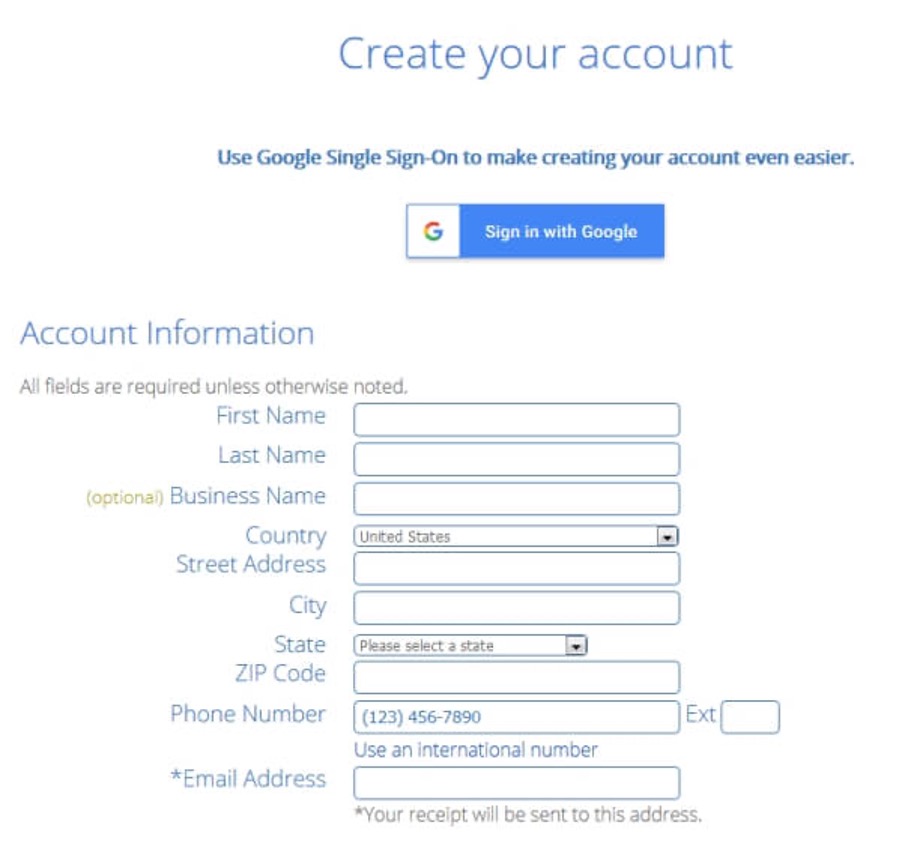
Once you’ve completed this step, you’ll be taken to an installation helper. But as you’re following this guide, feel free to click “skip this step” on the next few pages to be taken directly to the dashboard.
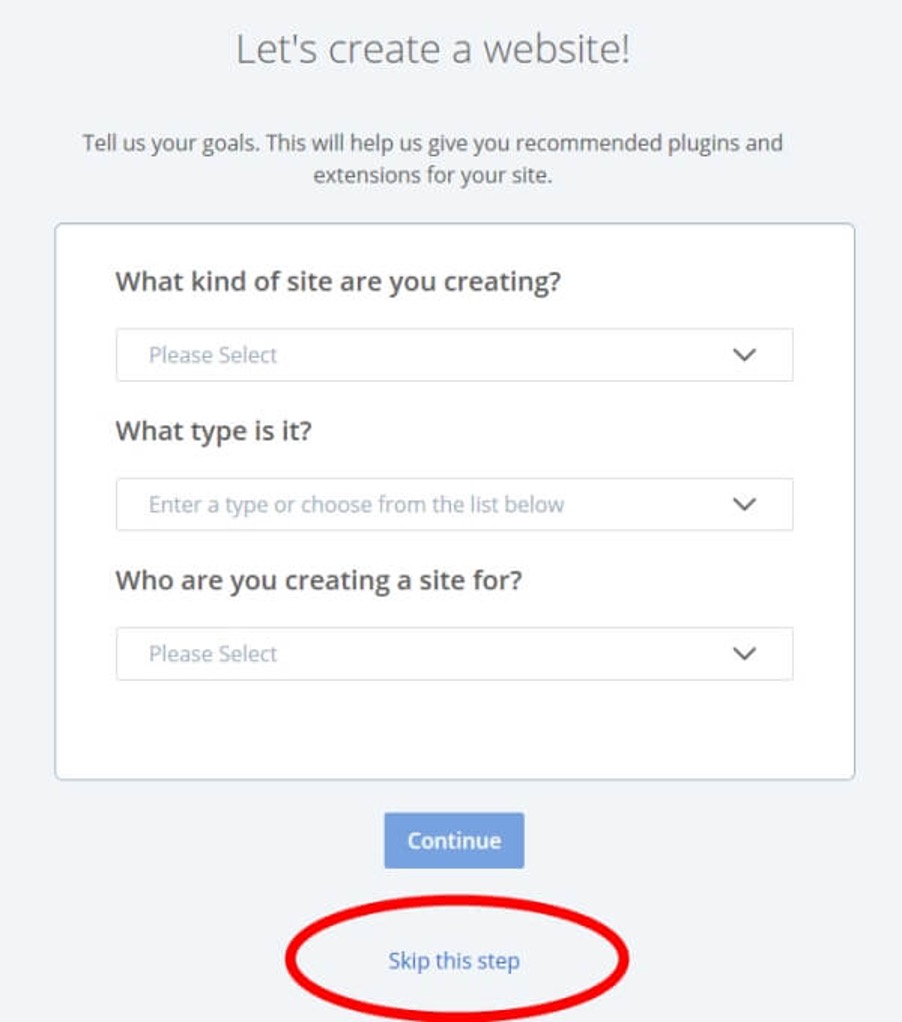
#7 Install WordPress – Let’s install the WordPress blogging platform
Now the system will install WordPress automatically. Once the install is complete, go ahead and click “log into WordPress”. The button will be displayed at the top right and will allow you to log into the administration area of your blog.
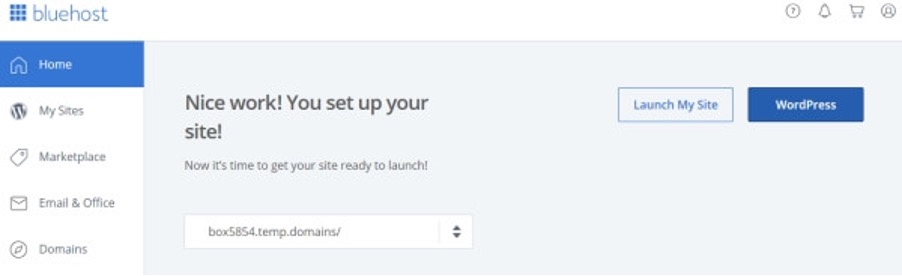
We’ll get into customising your blog shortly, but first let’s go through the SiteRubix option to show you the difference…
Having trouble installing your blog? Get help here…
The Siterubix Route - Guide to Getting Started
SiteRubix is where our blog is hosted, and it’s brought to you from the guys at Wealthy Affiliate. I personally love their Site Builder as it’s much easier to navigate than Bluehost. In fact, it’s only 4 steps. It’s ideal for someone who isn’t ready to commit to a paid plan like the one from Bluehost. But to be transparent, there will be a charge if you decide to get a full domain. But you can learn more in this post.
Anyways, this video will help you understand how you can build a free website…
The advantage of the Site Builder within Wealthy Affiliate is you pick the theme whilst installing it, so it makes customising your blog a little easier.
Speaking of which, let’s get into customising your blog…
Step #3: Customise Your Blog
Customising your blog is what is going to get you the look and feel you want for your blog. The base themes that come with WordPress are ok, but they need tweaking to get the look you want.
This video below will be really useful in understanding how you can turn one of those themes into your theme for you…
Hopefully that video should answer a lot of the questions you might have about set up a blog and getting it customised. But there are a few shout-outs we want to make sure you get, listed below…
Choose or Change Your Blog Design (WordPress Theme)
Once you’ve logged into your WordPress dashboard, you’ll see a menu down the left-hand side of things you can adjust, etc. WordPress is easy to navigate and use.
As far as WordPress is concerned, the design or look of your website is known as a “theme”. You need to have a theme to make WordPress work, and it’s the theme that you will customise or change to get the look you want.
To change the theme on your blog, you will hover over the “Appearance” menu item and then click Themes…
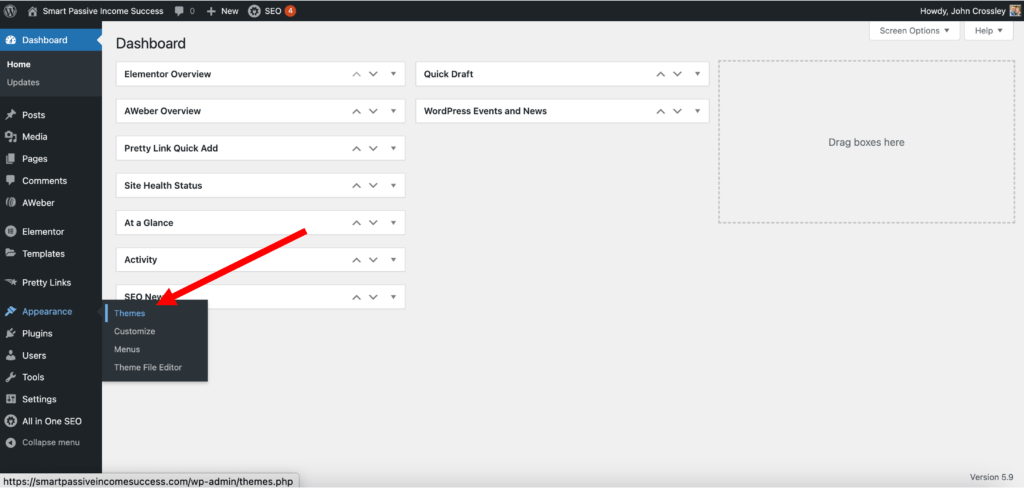
You will find several free WordPress themes that are already installed onto your blog: Twenty Twenty, Twenty Nineteen, etc. These are well-designed themes and are a great starting point for a beginner who is getting to grips with WordPress. With little customisation your blog will look great with one of these. In fact, some of the world’s top bloggers are using one of these themes.
Unless you want to have a specific design, any of these will be a great choice to get going with.
If you went with Bluehost, you could choose to activate the selected theme by clicking “Activate”.
If you went the SiteRubix way, you will have already selected a theme and it will already be active.
If you don’t like the theme that is active, or you want to ever change the theme. You can easily choose from thousands of other free WordPress themes. To do this, you would need to install a new WordPress theme. So, click on “Appearance” and Theme. Then click “Add New Theme”
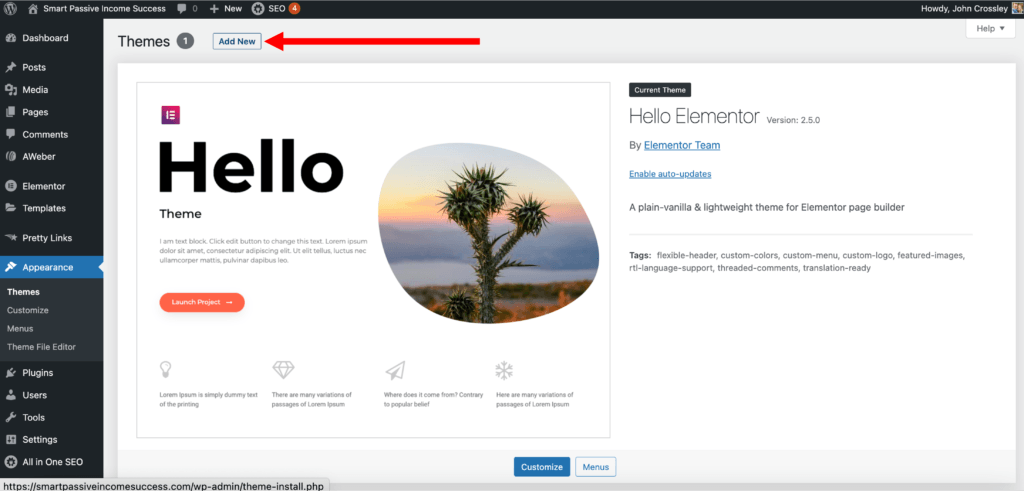
Then you can scroll or search for it from this “Theme Marketplace”. You can check out popular ones, and once you’ve selected one you like, click the blue “Install” button.
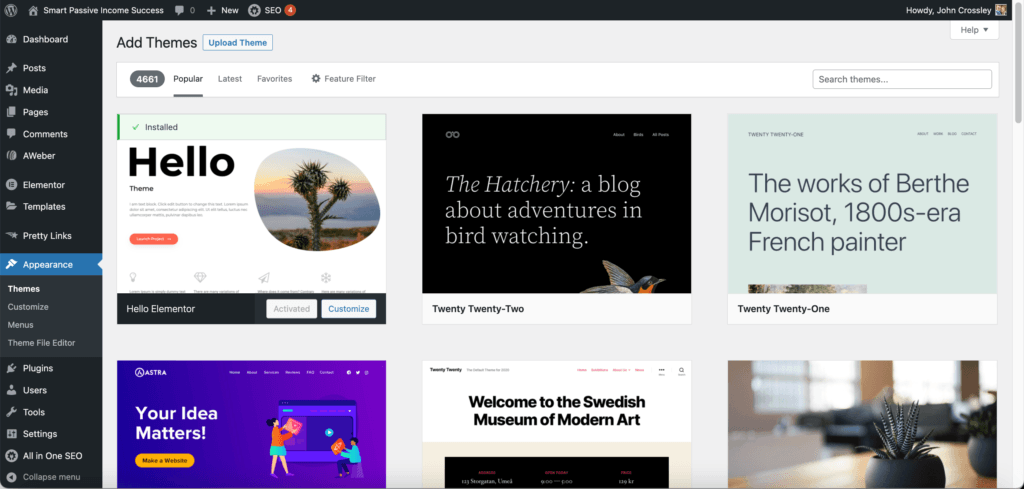
You’ll need to remember to activate the new theme, as installing it doesn’t do it for you.
Once you’ve activated it, you can check it out to see what it looks like and then you can get on with Customising your theme.
Changing the theme is the simplest way of customising your WordPress blog, but there are also other changes you can make to get the look and feel you want for your blog.
You can check out my full post on customising your WordPress blog for an in-depth step-by-step guide. You can also watch the video above to see me customise a WordPress blog from scratch.
But for now, once you’ve activated your theme. You can click “Customise” from the “Appearance” menu, which will let you adjust your blog in real-time. This is where you will add your blog logo, and add menus, etc.
Step #4: How to Write a Blog Post & Publish It
This is the exciting part as we can now start focusing on writing your first blog post!!
On the left-hand menu, you will see a menu item called “Posts”. Click on All Posts or just click on the main menu “Posts” button.

You will see that there is already a sample blog post already there. You don’t want that to on your blog, it’s just the default post on all new WordPress sites. So, go ahead and click the red “Trash” underneath it.
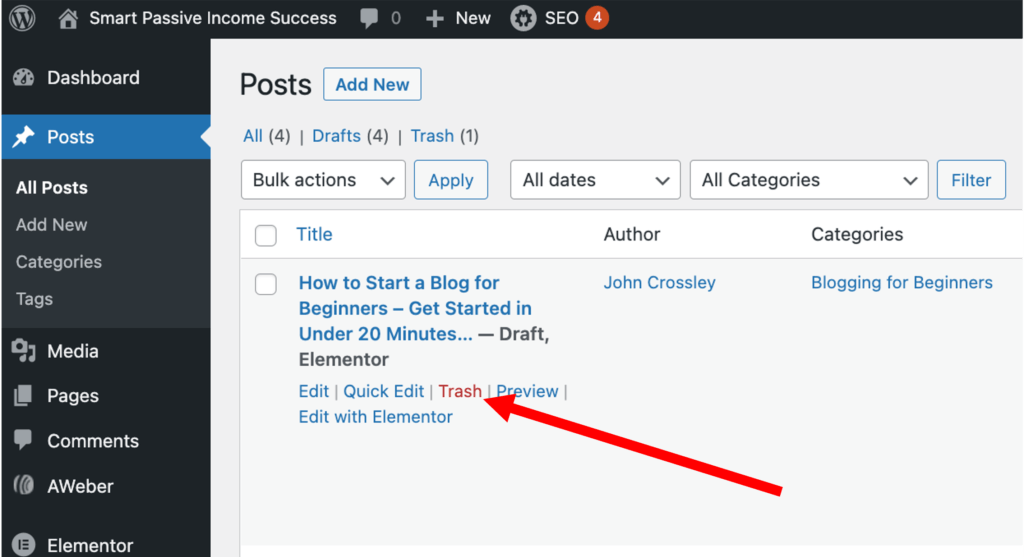
Now, to get started with your first blog post, click the “Add New” button at the top of the page:
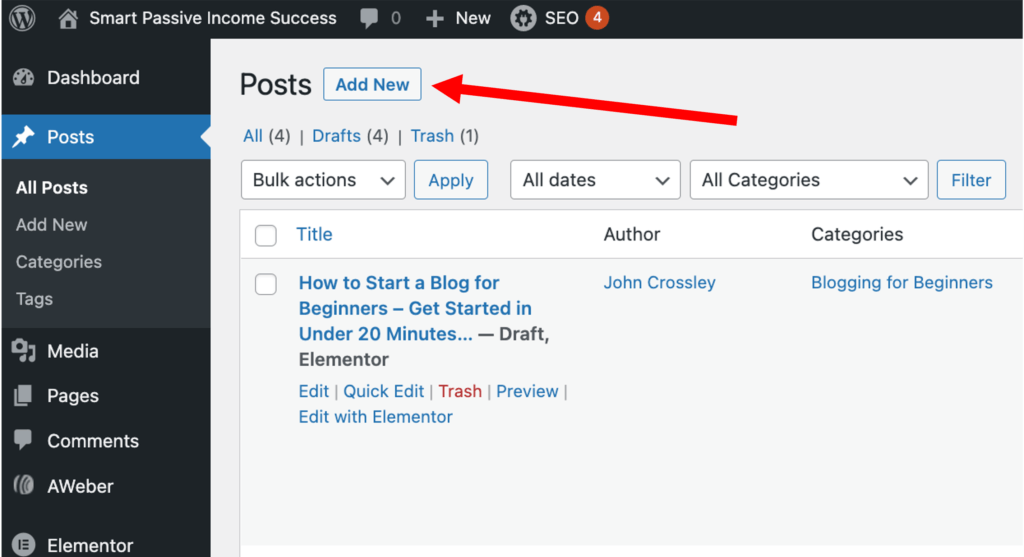
You will now find yourself on the post editor screen. The first thing to do is to write the title of your blog post.
Then underneath is where you can start writing your blog content. There are options to add images from your computer into the post. You can also make adjustments to the image size on the next screen.
When you’re ready to insert the image, click “Insert into Post” and your picture will be added to the blog post.
Once you’ve finished writing the content, adding any images and you’ve checked your spelling and grammar… It’s time to “Publish” your post. At the top right of the screen, you will see a publish button. It also gives you the option to ‘Preview” your post, if you want to see what it looks like before you publish, if you’d prefer to have a look at it first.
That’s it, you’re know a blogger!! How cool is that?
Content That Should Be on Your Blog
The majority of your content is going to be your blog roll and will be quite dynamic. But there are still a few “static” pages that you should have on your blog too.
Static Content
Your blog should contain a few necessary pages. These are pretty standard for most blogs, and it provides anyone who visits your blog with the tools they need. The term static typically means that these pages don’t often get changed. These will be the top-level pages that are accessed by the menu on your blog.
Typically, these static pages will be pages instead of posts, and will be best placed before you start promoting your blog to the search engines and your audience.
Important Static Pages are:
- About Me (Us) – This is your chance to introduce yourself to your readers, tell them a little about yourself and to tell them what your mission statement is (Here’s our’s, as an example). A good starting point is to consider the answers to these questions: How did your passion for the subject matter come about? What is it you want to share with the world? What is your goal?
- Contact Me (Us) – A contact page is integral to a blog. Let’s face it, a blog is about you connecting to people. This gives the reader assurance you are a real person and are willing for people to get in touch. It’s up to you what this contact page looks like, and the type of blog you are going for. Some share their contact details (phone, email, WhatsApp, etc.) Others just use a contact form which sends the author an email. The choice is yours…
These pages are really important and typically won’t change much. They will also usually be linked within your top menu on your blog. Although as your experience grows and you start to understand more about who is visiting your blog, you’re about page will get tweaked from time to time. But most bloggers will think about these two. But there are a couple of others that are just as important, but you might not have even considered them…
- Disclaimer Page – Whether you are thinking about monetisation yet or not, a disclaimer page is a really important step for a blogger if they do decide to go down the monetisation route. If you want to generate income from your blog, then you will need to have a disclaimer page. This is to fall in-line with the FTC guidelines or the laws in your local area. For example, if you are discussing and endorsing a product, and stand to profit from linking to that product, you must disclose this. You might have noticed most affiliates have a disclaimer at the top of their product reviews as well as having a disclaimer page too. You can see ours here, as an example of what one looks like
- Privacy Policy – If you collect data from your visitors in any way, which most blogs will tend to do, you are required to add a privacy policy page that tells visitors just how you are collecting data, how you are using it, and if you are sharing that data. If you plan on implementing Google AdSense or a Google Analytics account on your blog, then you’re going to need a Privacy Policy page (you can see ours as an example here). This is to comply with the CCPA (California Consumer Privacy Act) and GDPR (General Data Protection Regulation).
- Terms and Conditions Page – This applies if you plan on running a store or selling any services via your blog. It’s a good idea to have a terms of service page to lessen any potential liability.
You will typically share these pages at the footer (bottom) of your blog. At the very least, they should be visible and accessible from the home page. You can look at the bottom of this page to get an idea how it should look in practice.
This isn’t a comprehensive list, as there will be other static pages that you will typically explore as you gain knowledge and experience as a blogger. Another example might be a landing page, a resource page to showcase your favourite links, or a page for submitting ideas and content. Or could be a membership signup page.
But for now, as you’re just starting out. The list above is a good starting point.
Dynamic Content
Getting the static content up and running when starting up, let’s you then forget about them and concentrate on the all-important blog content. Dynamic content is where you will bring your personality, your experiences, your thoughts, and voice to your blog.
Your blog content should be regularly published, ideally at least once a week. Posting content weekly and then driving traffic to these posts will help you build up your brand.
If you go too long between posts, then you start to lose credibility with the search engines and anyone else who lands on your blog.
Consistency works here, so if you are going to publish a post weekly, try and do it at the same time. This helps give the search engines a heads up of when you are doing it, if you are building up an email list, your readers will know when your next post will come, and it also helps you with your planning.
How to Write Great Content for Your Blog
Too many people worry about their writing, but if you worry too much… you don’t end up writing anything. I also believe it is something that will improve over time. Remember, you are not writing an English essay. You are writing as though the two of us were chatting in a room. So, don’t worry if it isn’t “Perfect English”. That doesn’t matter.
People want to hear your voice come through, not feel like they are in a lecture room.
Now, there are a few key tips I can give you about creating content. But you will soon find that you more you create, the better you get…
Bottom line is that each blog post should be lengthy, informative, but most importantly engaging.
It’s not always easy to come up with new ideas of what to blog about, but it’s your blog so feel free to mix it up with the tone and the subject matter. It helps keep it lively and interesting…
But having said that, there are a few elements that each one of your blog posts should include…
Draw the Audience in With an Enticing Headline
Create some curiosity with an intriguing post title. This will encourage people to click on it to see what it’s all about. Then you have to catch their attention quickly (people only have short attention spans). So, your post title gets them in the door, your first paragraph is really what will determine whether they decide to stay.
Length Matters – But Break it Up
Studies have proven that the average length of blog post that ranks at the top spot in Google is 2,450 words. So, there is definitely a need for your blog posts to be detailed and provide more information on your given subject and keyword.
But that doesn’t mean you writing mile-long paragraphs as you have to remember the reader. You need to consider the reader’s experience more than pleasing the search engines. At this point in my article, it is 5,360 words. Which is really in-depth. But you need to factor in white spaces, small defined paragraphs. Headings to break everything up. But also, adding images and videos help too.
People will start to skim read when they see huge paragraphs. Also, consider using bullet points and other elements that don’t make it look like a chore to scroll through your post.
Engage the Reader – Remember this needs to be almost a two-way conversation, so engaging your reader and asking them questions is part of the experience. At the end of most blog posts, you will find that the bogger has asked them a meaningful question with the hope that they answer it in the comments section below each post. This then gives you an opportunity to thank them for adding comments and going back to them with your thoughts. The comments section can be a great way of increasing engagement of your blog
It Needs to be Original
Copy and paste is not an option here… Original content, as in content that you haven’t copied from somewhere else is a must, as there are consequences if you don’t… This is your blog, so write what comes to you. You can check out other blogs for ideas, but then how do you put your voice to it?
Ideally Use Original Photos
There are places where you can get free stock images, which are useful when you are getting started. But if you are sharing a personal blog, then the photos should really be your own photos… The reason I say this is that stock images are used everywhere, so people might have already seen it and that could knock your credibility. Another option is to use a free graphic editor and adjust stock images to fit with your blog. I use Canva, which is a great free online tool.
Disclaimer: Canva is free to use, but it has a premium membership too. If you were to join Canva via this link and upgrade later down the line, I may receive a commission at no extra cost to you. For more details, check out my disclaimer page.
Check Your Spelling and Grammar
Whilst there is no need for your content to be ready to submit for a diploma, it still should be checked for spelling and grammar mistakes. This can really put some people off. There are free tools that you can use to do this for you.
Publish Your Blog
If you went with the Bluehost route, you may find that your blog isn’t actually live to the world, and this will require you to still publish your actually website.
The SiteRubix route would have already published it out to the world. (don’t worry about that, as it takes time to be found anyway until you start promoting your blog).
When you are ready to make your blog public, then click the “Bluehost” menu at the top left of your WordPress menu and click the blue “Launch” button to remove the placeholder page and launch your blog.
Step #5: Promote Your Blog

Publishing content is all well and good, but we need to work on getting people to come and see your content. This is when you start to promote your blog. This gets easier as you start producing content more regularly and the search engines start to notice your site (and like what they see) and you have an active audience who comes over to read your content and are engaging with it too.
The strategies listed below will help get your blog in front of more readers. Whether you use all of these strategies or just a select few will be up to you. You need to try them and see what works for you…
Friends & Family
The first few people you should be targeting with your blog should be your close friends and family, or even colleagues who are within your field. Encourage them to become a follower, ask them to mention your new blog, and then make sure you thank them too.
Social Media
Social media is a great way of sharing your content and hopefully getting some engagement too. So, you should consider creating accounts with the main providers, Facebook, Twitter, YouTube, Pinterest, and Instagram. But don’t go wasting loads of time on them. You want to be able to share your new blog post onto your accounts and then sharing any relevant news and links to other stuff that your readers might find interesting. Also, don’t forget to use hashtags and engage with your followers.
Balancing your time is important, there is a need to do social media, especially for a blogger. But don’t let it get in the way of creating new content.
A good way of getting more visitors to your blog is to post links onto your social accounts, like Facebook or Twitter. Pinterest is also a great one for getting clicks through to your blog. But what is better is when your friends and family go and share your link to their friends and then you find your reach starts to grow…
Commenting on Other (Similar) Blogs
Spend the time to find other blogs that are in the subject area that you are in and start communicating. They aren’t competition, they are a way of you building up a relationship that will help you no-end.
Find a good blog post and write a constructive comment in the comments section. Most blogs will allow you to leave a link to your blog. This can also have a great push on your search engine rankings
Engage with your Readers
It takes a lot for some people to write a comment on someone’s blog. So, if someone has taken the time to write a comment about your blog post, take the time to go back and reply. Thank them for taking the time, and if they’ve asked you a question, give them an answer.
It shows the blogger cares about their audience and want to help. It naturally gets that reader to come back and it also builds trust in you.
Collaborating
Become enmeshed in your blogging community by collaborating with respected members of your field. Collaborating includes guest posting, promoting each other’s blogs and products, and regularly interacting through comments and social media.
Post Regularly
Posting content regularly is a must. Create yourself a schedule and keep to it. Ideally, you’ll be posting at least once a week when getting started. If you are going to post once a week, stick to it. So, if you are going to post on a Friday, keep it to that.
Long periods of not posting content will lose you followers and end up with the growth of your blog seriously hampered.
Capture Emails
Email marketing is still such an important part of online marketing. It’s also a great way of building up trust with your readers. Even when you get someone onto your blog, they aren’t still convinced about you yet. If someone loves your blog post and wants to stay in touch, having an email capture form is a great way of keeping them engaged and building up that trust level.
By collecting these email addresses, you can then notify them about when you post a new blog post. This will then hopefully have people coming back again and again. It also allows you to have a much closer relationship with them too.
There is too much to go through about email marketing to include it all here, so you can check out my complete guide here for those that are interested… (hint…every blogger that wants a bigger audience will love this guide…)
Search Engine Optimisation
If you want to get your content into the search results and get free traffic (who wouldn’t) then you are going to have to ensure your blog and your blog content is optimised for the Search Engines. This is called Search Engine Optimisation or SEO.
With WordPress, the best way to ensure your website is optimised for SEO is to install an SEO plugin. There are a few around, like All-in-One SEO or Yoast, or Rank Math.
They are all similar, but when activated in WordPress, they help get your content out to the search engines. But this does also require you to sign up with Google & Bing and link your website.
Google – Sign up for a Google Search Console account. To add your blog, click “Add Property” and follow the steps to add your blog.
Bing – Sign up for a Bing Webmaster account and add your blog.
Please remember, that whilst signing up for these accounts and installing an SEO plugin, it will still take you time for your brand-new blog to get some love from the search engines. So, you are better off just concentrating on creating new content, and the traffic will follow.
But there are a few things you can do, when creating your content to make sure it gets that love when it’s ready too.
To optimise this process, each post should include these fundamental elements:
- Header Tags – Section headings and subheadings should be wrapped in header tags. To do this, click on the left item of the block you are writing in and change it to “Heading”. You can then choose from H1, H2, H3.
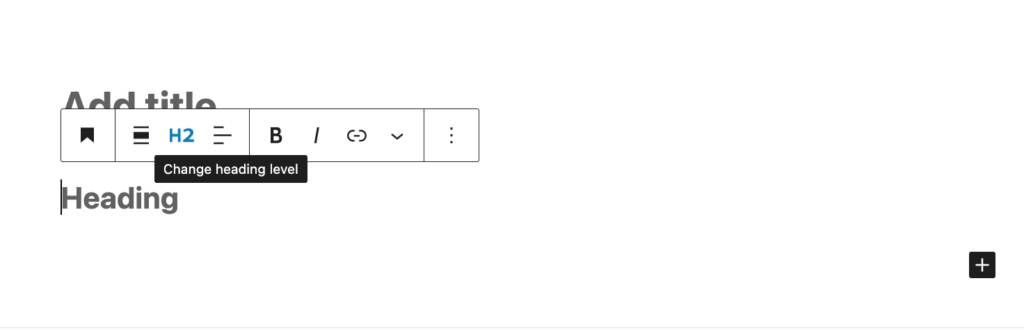
Each page should only have one H1 – this tells the search engines what the blog post is about, then H2 is your subheadings, and H3 is any smaller sections you are having in that section
- Categories – This is another opportunity to tell Google what your content is about, so make sure you put relevant content into the relevant category. In the post editor, click on “Document” on the right-hand menu, and then go down to “Categories” and “Add New Category”
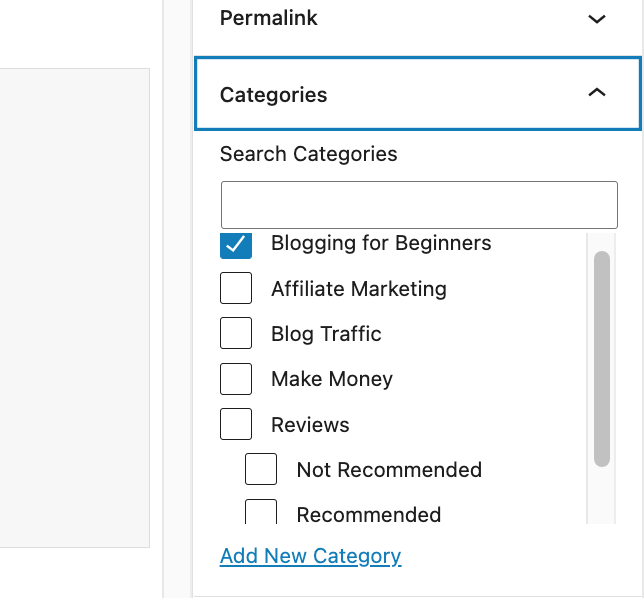
The default will be “Uncategorised”.
- Permalinks – This relates to how your blog post will appear in the address bar of the browser. You are going to want to ensure each blog post has a defined slug and is ideally the keyword you are targeting within that post. Typically, it will default to the name of your blog post. But you can edit it and change it to a more user-friendly one by changing it in the post editor.
Doing this, alongside installing an SEO plugin will help get your rankings within due course. There are many other factors you can consider helping SEO, like ensuring your images are not too big and not having too many plugins. But you can check out more detail in this in-depth guide about promoting your blog.
Make Money From Your Blog

Once you’ve gone through all the hard work of setting up your blog, gone and created some content for it, and then actively promoting your blog. The making money part isn’t actually as difficult as you might think.
But don’t go expecting it to make you money from the very start. It’s the last part of the cycle for a very good reason. Too many people worry about monetisation at the beginning but that only ends up hampering your progress.
To give you a realistic estimate, you should really give yourself six to twelve months to start to see a steady stream of income.
Blogging is something that takes time, effort, and dedication. That is why it’s called a business model, and not something you play at.
But once you have started getting people to your blog, you can then start adding ways of making money. We’re going to describe several methods that you could employ to make money with your blog… Or you could check out my in-depth guide on how to make money from your blog…
Sell Advertising Space
Once you have a popular blog, you’ll naturally be approached by advertisers who are wanting to display their ads on your website. When getting started, a good way of putting ads onto your blog is with Google AdSense. It’s a free account, and it allows Google to find advertisers for you and through placing a bit of code into your website, they will automatically place ads onto your blog for you. When anyone clicks on the ads, you’ll receive an income from it.
Please note – don’t apply for a Google AdSense account straightaway. For them (and you) to make money you need good levels of traffic and good levels of content. If you try and apply with just 2 or 3 blog posts, they will reject you. A good starting point would be when you have at least 40 blog posts. This will hopefully see you getting some traffic and will also give Google a good indication of what you’re about. Giving you a better chance of being accepted.
Google AdSense is good for new bloggers, but the pay-out isn’t that great. But as your blog grows and your traffic levels grow, it gives you opportunities to go with much better advertising partners. You may even be able to go directly with companies related to your niche and negotiate your own advertising rates.
But you can watch the video from Darrel Wilson below to see how to set up Google AdSense as a good starting point…
Sell Affiliate Products
This is my favourite method of making money online. It is also much more lucrative than with just display ads. Affiliate Marketing is where you will promote products and services related to your blog topic and earn a commission when someone goes and buys it.
How it works is, that you sign up to an affiliate program. This gives you the ability to place an affiliate link into your blog post when promoting a certain product (i.e., A product review).
A good starting point is Amazon. Amazon has their own affiliate program (called Amazon Associates). You apply and then you can promote anything Amazon sells.
But as you expand your blog, you’ll find that there are a lot more affiliate programs to consider too. Some of them have much better commission rates too.
If you want to learn more about Amazon Associates, here’s our in-depth guide. Or, if you want to learn more about affiliate marketing, here’s our guide…
Create & Sell Your Own Products or Services
Another opportunity to make money is to create your own product or service and sell it from your blog. This is a great way of producing an income stream, as you will get all of the profit instead of a percentage. As your blog grows and your audience gets bigger, your products and services will begin to sell themselves.
Use the sidebar of your blog to increase the visibility of your items, use visual images and then a link to your online store.
Sell Digital Downloads
Creating an eBook, video tutorials or an e-course is another opportunity to monetise your blog. With little to no overhead and no shipping costs, you can keep the price low and inviting.
If you have a lot of knowledge in your field, an eBook can practically write itself. Give it a go, you might surprise yourself with how easy they are to produce.
Sell Memberships
Creating a membership option for your blog could be for you. This allows you to offer exclusive content that is only available to members, which pay a subscription.
Example could be, unlimited downloads of digital goods, free consultations, a private forum where community members can communicate, or just having private content only available to members.
There are many ways to monetise a blog, but these are the main options. Ultimately it will depend on what your blog is about, who your audience is, and going from there to choose the best option.
For more information, see my complete guide to making money blogging here…
Need Any Help?
I hope our guide has answered any questions that you may have had on how to start a blog for beginners, but if you are still unclear on any of the steps, please don’t hesitate to reach out in the comments section below.
There are more specific tutorials on our blog page, and more will be added in due course…
Contact me if you do have any issues at all and I’ll personally respond to your email.
Our step-by-step guide should give you everything you need to get started, but if you do run into any issues, or want more personalised advice, then get in touch. We love blogging, and I’d love to talk to you more about it!



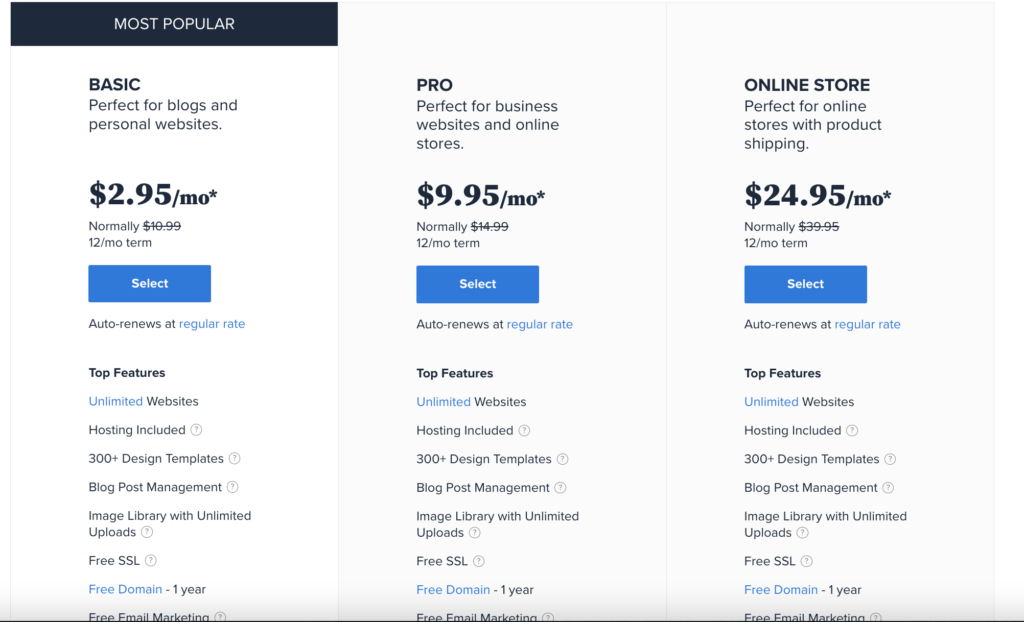




Hi John, Wow you have really gone to a lot of effort here. We’ve spoken before and I am not exactly new to blogging but thought I would have a good read through this to see how you’ve laid everything out. I really like how you have put this all together. I’m pretty sure that anybody reading this would new to blogging would find it helpful. It’s good how in the beginning you explain how easy it is to get started and the steps you need to take to make this a reality.
To be honest, when I get started I didn’t really know what to do – I started a blog about basically everything I could think of; Healthy Living, MMO, and Meditation. To be fair I would have loved to have just kept this mish-mash of everything but was told at the time I needed to focus on one niche.
In fact, I would advise that for anyone starting a new blog it is probably best to choose a micro-niche and broaden it more as you go on.
I think though your advice is great. Will look forward to reading more in future no doubt.
Best regards;
Alex
Hey Alex,
great to chat again, thanks for checking out our guide. There are benefits to picking a micro niche, but it can also have the double-edged sword effect of not providing you enough content to keep on writing about.
There is a very fine line. If you can list 40 blog posts at least when you are getting started, then the niche or micro niche is good enough for you to get started with. If you are getting stuck after ten ideas, then you need to have a rethink.
I’m personally sitting on a list of about 100 blog posts to write. So, I have the other problem of finding the time to write them all, lol
Take care Alex
John
Hi John,
Thanks for this step-by-step tutorial to start a blog. People interested in creating a blog will benefit from your sharing, me included. 🙂
I believe the best way to start a blog is to write about highly passionate things so that blogging will be like your hobbies instead of work. Quality content works the best for driving organic traffic to your blog in the long run. Besides the heading, categories, and permalinks, I wonder what other SEO strategies you implement on your blog? It helps if you can answer this. Thanks in advance.
Cheers,
Matt
Hey Matt,
thanks for checking out our guide… You’re so right, choosing the right topic is such an important first step in terms of blogging. Running out of ideas to write about, comes from not picking the right subject in the first place. A hobby is something you enjoy doing and want to do more of, that is what your aim should be.
SEO is such a huge topic, and I’ll get around to writing a blog post about it… But for me, there are a couple of other tips I can add:
Ensure you include your target keyword in your website URL, Meta Description, & First paragraph of your blog post.
Ensure your target keyword is in your alt tag for your images. Try to include your keyword in a couple of your H2 tags, but don’t overdo it.
Only have 1 H1 tag
These tips are to help the search engines to understand what your blog post is about. But past that, I would focus on making sure you write your blog posts for your readers. Google is getting better at “reading” your content. If someone clicks on your post and then leaves quickly. That tells Google that they don’t like your content, or it isn’t specific enough about the target keyword.
Hope that helps…
John
Hello, great post! Very complete guide on how to start a Blog. I will make sure to share this with some friends that are new to this world, I think it will be really useful to them.
Also great information on the blog type and name, I think that it is crucial to choose something that you are really passionate about in order to be able to keep it up in time. I really liked the video on the step 3 regarding Blog customization, super useful information! Thanks a lot
Hi Johnny,
thanks for checking out my guide!! You’ve definitely got to go with a topic that you’re not going to bore of easily. Writing content does get easier as you carry on, but only if you have an interest in what you’re discussing.
Too many people try to chase a profitable niche, but choose something they have no knowledge or interest in.
They then run out of ideas of what to write about. I also loved that video, it’s a really good way of understanding how to customise your blog (and it’s easier as you think!)
Thanks again Johnny!
John
Hi John,
Thanks for your really informative article and I think every beginner blogger or anyone considering blogging should read it.
I like how you explain dynamic content and the need for your voice to come through rather than the blog reading like a lecture or academic paper.
It’s also quite exciting to see how many ways you can make money from a blog – affiliate offers, advertising, selling digital products and selling memberships. Though I feel the last three require the blog to be well established and blogger very skilled and an expert in the niche first.
You mention Bluehost and SiteRubix (Wealthy Affiliate Hosting). I’m curious if you have used both yourself.
If so how does the speed compare between the two hosting providers?
Thanks in advance, John
Hey John,
thanks for checking out our blog! I agree, that the final three do require a more established blog. But at least it gives people an idea of how they can grow the blog once you are getting yourself established, and shows you can have multiple lines of monetisation so if one stops, you have others to back up on.
As for your hosting question… I have used both, with siterubix being my preferred option. But some clients want to have full control, so that is when I would use Bluehost.
There are a number of benefits to SiteRubix over Bluehost, and not just with speed. There are of course the scaling price plans as your traffic grows, which isn’t the case at Siterubix – you pay one fee for however many sites you have. Bluehost, the costs are per site.
I think it’s an ok option for a newbie, if they don’t want the training that WA gives… But for the best hosting (speed, backups, support) and best training for a new blogger – I would always recommend Siterubix.
Thanks
John
Love that this is a really in-depth post. You have covered everything to help anyone get started in blogging. I’ve blogged for a few years now and totally love it. I’m still learning and the one thing I struggle with is consistency. Life gets hectic at times and I just don’t get the time I would like to dedicate to my blogging.
If I could offer any advice to newbies it is – it would be once you have established your blog, keep a spare written blog or 2 on the sidelines ready to publish if there is a week where life just gets in the way. You never know when you might take ill or something happens to interrupt your workflow. This way you can publish consistently.
Good luck to anyone starting in this, it is so much fun and can be a real money spinner.
Hey Michelle,
great advice there… Always keeping a couple of blog posts on hand, just in case sounds like a great tip for newbies!
Take care,
John
As I saw your article I thought this is a great article lot of people will get a lot out of it. I have to learn so much more about blogging since I only started on 21 September 2021. When I joined Wealthy Affiliate and found out there is a lot of blog writing involved I was horrified I also thought I was not a good writer since English is my second language. In the beginning, I was sitting on my laptop with an empty page and did not know how to start or what to write for that matter.
I surprised myself as I was doing my research on how others wrote their blogs and what they wrote about I gave it a try.
In no time I had all the material to write about I gave it a try and have three websites now where I write blogs all the time. it is not hard anymore.
Thank You for sharing I learned a lot from your article
Elke
Hi Elke,
thanks for checking out my blog. Glad you found it useful!
It’s really common for people to fear the “writing”, but that is because they worry about the wrong things. It is really just about writing as though you were sitting in a coffee shop and helping get an idea over to your friend. Or, helping them understand something.
Once you get your head around that, there will be no stopping you writing tons of content posts.
Take care…
John